
Introduction: The World of Safari Extensions
In today’s hyperconnected digital landscape, your web browser is more than just a window to the internet—it’s a productivity powerhouse, especially when enhanced with the right tools. That’s where Safari extensions come in. Designed to add functionality and streamline the browsing experience, Safari extensions offer everything from content blockers and password managers to language tools and utility apps. They help users save time, stay organized, and tailor Safari to their personal workflows—whether you’re a casual user, a student, or a busy professional.
Installing Safari extensions is easy. You can browse and download them directly from the Mac App Store, and once installed, they can be managed through Safari’s Preferences pane under the “Extensions” tab. Whether you’re on macOS, iOS, or iPadOS, Apple’s seamless ecosystem ensures your extensions follow you across devices—providing consistent utility wherever you go.
Today, we’re spotlighting a lightweight yet powerfully practical tool that exemplifies the very best of what Safari extensions can offer: Maps Switcher for Safari.
What is Maps Switcher for Safari?
Have you ever clicked on a Google Maps link—only to be bounced out of your Apple-first workflow? That moment of friction is small, but for users embedded in the Apple ecosystem, it’s an annoying disruption that adds up. Enter Maps Switcher for Safari, the elegant solution to a common annoyance. This lightweight Safari extensionautomatically redirects Google Maps links—particularly those found via Google Search—directly into Apple Maps. No copying and pasting. No switching apps manually. Just a smooth, instant transition that keeps your navigation experience consistent and Apple-native.
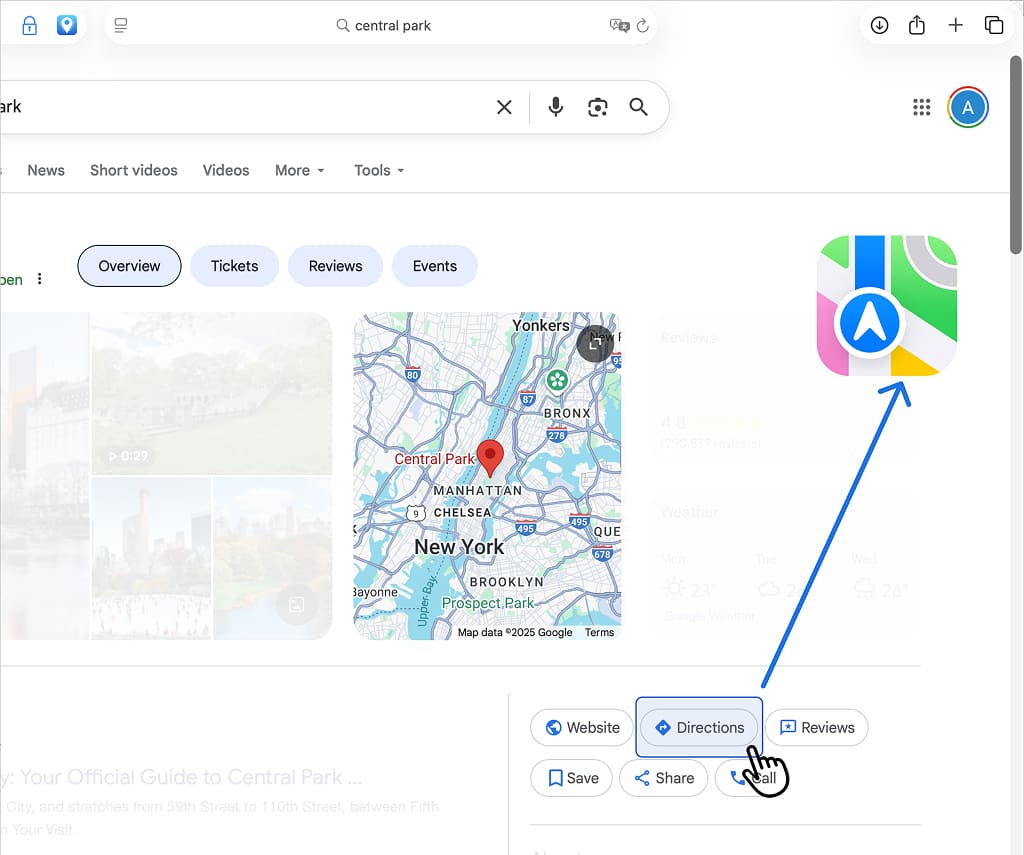
Why Maps Switcher for Safari is a Must-Have for Safari Users
What makes Maps Switcher for Safari a standout Safari extension is its razor-sharp focus on solving one specific problem—and solving it exceptionally well. If you use Apple Maps for its privacy, performance, or deep integration across Apple devices, this tool ensures that you never have to break that experience just because a link defaults to Google Maps.
It’s perfect for professionals who rely on Apple Maps for location-based scheduling, travelers who prefer Apple Maps’ offline support and transit integration, and anyone who wants to stay within Apple’s privacy-first ecosystem. Ultimately, Maps Switcher for Safari eliminates an unnecessary step, streamlining your browsing and boosting productivity.
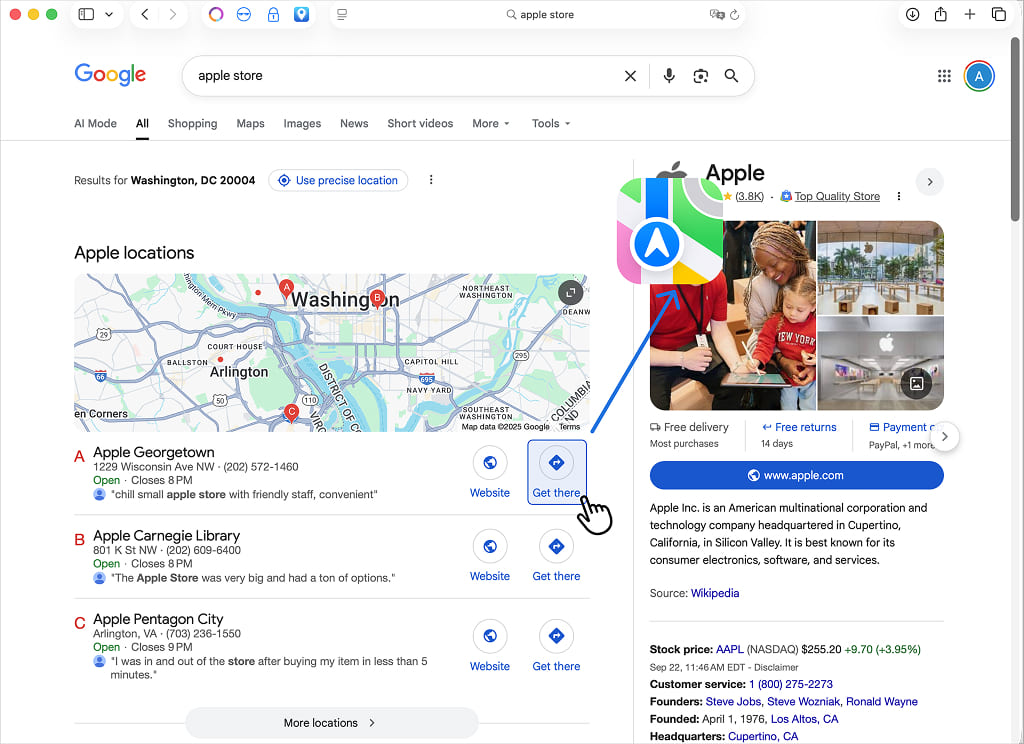
Top Features of Maps Switcher for Safari
🔁 Redirects Google Maps to Apple Maps
Click any Google Maps link from Google Search, and the extension instantly opens the corresponding location in Apple Maps—no manual intervention required.
⚡ Works Instantly, No Setup Needed
Once installed, Maps Switcher for Safari works right out of the box. There are no complicated settings, no permissions to configure—just install and go.
📍 Supports Addresses and Directions
Whether it’s a simple address or a full set of driving directions, the extension handles all map links equally. Tap a Google Maps direction button, and you’ll land in Apple Maps.
🔒 Privacy-First Design
There’s zero tracking, data collection, or logging. What you do in your browser stays there, making this extension ideal for privacy-conscious users.
🌍 Multilingual Support
Maps Switcher for Safari speaks your language—literally. With multilingual support, users across the globe can benefit from its functionality without language barriers.
💻 Clean and User-Friendly UI
The interface is minimal and intuitive, staying out of your way while enhancing your experience behind the scenes.
📱 Seamless Integration Across Apple Devices
Whether you’re browsing on macOS, iOS, or iPadOS, the extension works consistently, thanks to Apple’s unified Safari extension framework.
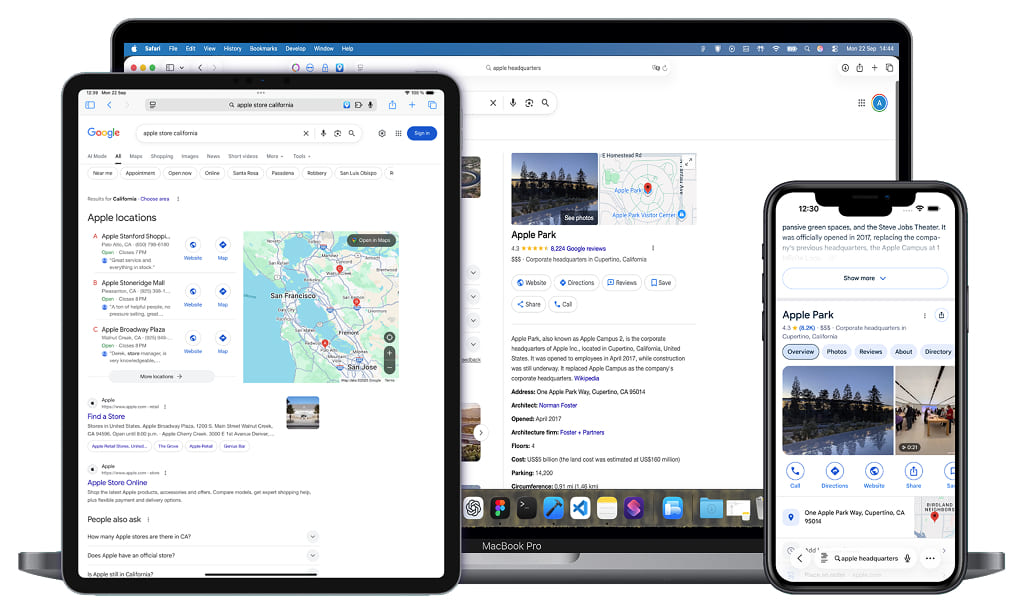
How to Install Maps Switcher for Safari
Installing this Safari extension takes less than a minute. Here’s how:
- Visit the App Store page for Maps Switcher for Safari
- Click “Get” and install it like any other app
- Open Safari and go to Safari > Preferences > Extensions (macOS) or Settings > Safari > Extensions(iOS/iPadOS)
- Enable Maps Switcher for Safari by toggling it on
- That’s it—Google Maps links from Google Search will now open directly in Apple Maps
Compatible with the latest versions of Safari across macOS Monterey and later, iOS 15+, and iPadOS 15+, it fits neatly into your current Apple setup.
How to Use Maps Switcher for Safari for Maximum Efficiency
Using Maps Switcher for Safari is refreshingly hands-off. Here’s how to get the most from it:
Use Google Search as usual. When you search for an address or a business location and click the Google Maps link, the extension silently reroutes you to Apple Maps.
Tap for directions. Planning a trip? Click the directions button in Google Search, and you’ll land in Apple Maps ready to go.
Pair with other Safari extensions. Combine it with productivity tools like clipboard managers or note-takers for a full-on workflow boost.
How Maps Switcher for Safari Boosts Productivity
This Safari extension might seem like a small utility, but its impact on workflow is real.
No context switching. Stay in the Apple ecosystem without toggling between apps or copying links.
Faster navigation. Go from search to route in fewer clicks, which adds up if you’re constantly looking up locations.
Consistency across devices. Whether you’re on your Mac at work or your iPhone on the move, the experience remains identical and reliable.
Who Can Benefit from Maps Switcher for Safari?
This Safari extension is ideal for:
Apple ecosystem enthusiasts who prefer Apple Maps over Google Maps
Field service professionals who navigate to job sites daily
Real estate agents, consultants, and sales reps who rely on fast, accurate mapping during client visits
Students and travelers who use Safari for research and directions
Privacy-conscious users who avoid Google services wherever possible
Security and Privacy of Maps Switcher for Safari
In a time when digital privacy is under constant threat, Maps Switcher for Safari keeps things simple and safe. It doesn’t collect any user data, doesn’t track browsing activity, and doesn’t log any information. Everything happens locally on your device.
That privacy-first approach aligns perfectly with Apple’s overall philosophy—and makes this Safari extension a trustworthy addition to your browser.
Where to Download Maps Switcher for Safari
You can download Maps Switcher for Safari directly from the App Store. It’s lightweight, free of bloat, and ready to improve your browsing in seconds.
Conclusion: Simplify Your Workflow with Maps Switcher for Safari
If you live within the Apple ecosystem but occasionally find yourself sidetracked by Google Maps links, Maps Switcher for Safari is the smart fix you didn’t know you needed. With its seamless redirection, zero-setup interface, and privacy-focused design, it keeps your workflow streamlined and distraction-free.
In a world where time and attention are limited resources, even the smallest efficiencies matter. Download Maps Switcher for Safari today and turn every map click into a smoother, faster journey.



