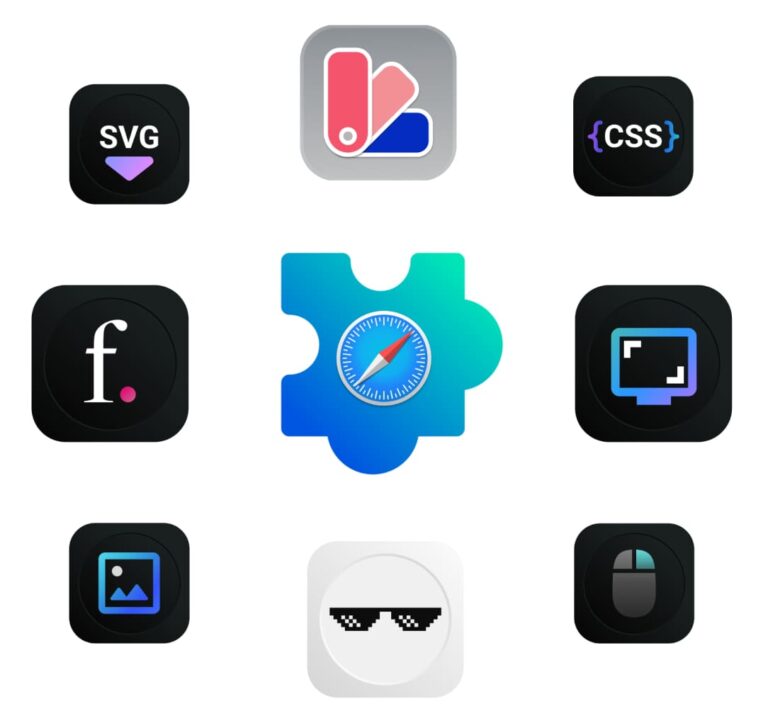The World of Safari extensions
If you’re like most modern macOS or iOS users, Safari is your daily gateway to the web. It’s fast, secure, and seamlessly integrated with Apple’s ecosystem. But what many users don’t realize is that Safari can be customized and supercharged using Safari extensions—lightweight add-ons that unlock new features, block annoyances, and make your browsing experience more efficient and personalized.
Safari extensions are Apple-approved tools designed to extend the browser’s capabilities. Whether you want to block ads, manage passwords, take screenshots, or streamline online research, there’s a Safari extension for that. You can find them directly on the App Store or explore curated listings on SafariWebExtensions.com.
Installing a Safari extension is simple:
- Open the App Store and search for your desired extension.
- Download it just like any other app.
- Open Safari > Settings > Extensions, and toggle it on.
- Customize the settings as needed.
One extension making waves right now—especially among users fed up with Google’s AI takeovers and cluttered search pages—is Clear Search for Safari. Let’s take a closer look at why this minimalist tool is quickly becoming a favorite among digital minimalists, researchers, and anyone craving a cleaner search experience.
What is Clear Search for Safari?
Clear Search for Safari is a focused, privacy-first Safari extension designed to clean up your Google search experience. As Google continues to roll out AI-generated answers and push sponsored content higher in search results, many users are finding it harder to get the clean, straightforward web results they expect.
This extension solves that problem. It hides AI Overviews, removes distracting ads, eliminates login prompts, and restores the classic search layout—all while protecting your privacy.
If you miss the simplicity of “old-school Google” and want to reclaim your search experience, Clear Search for Safari is the answer.
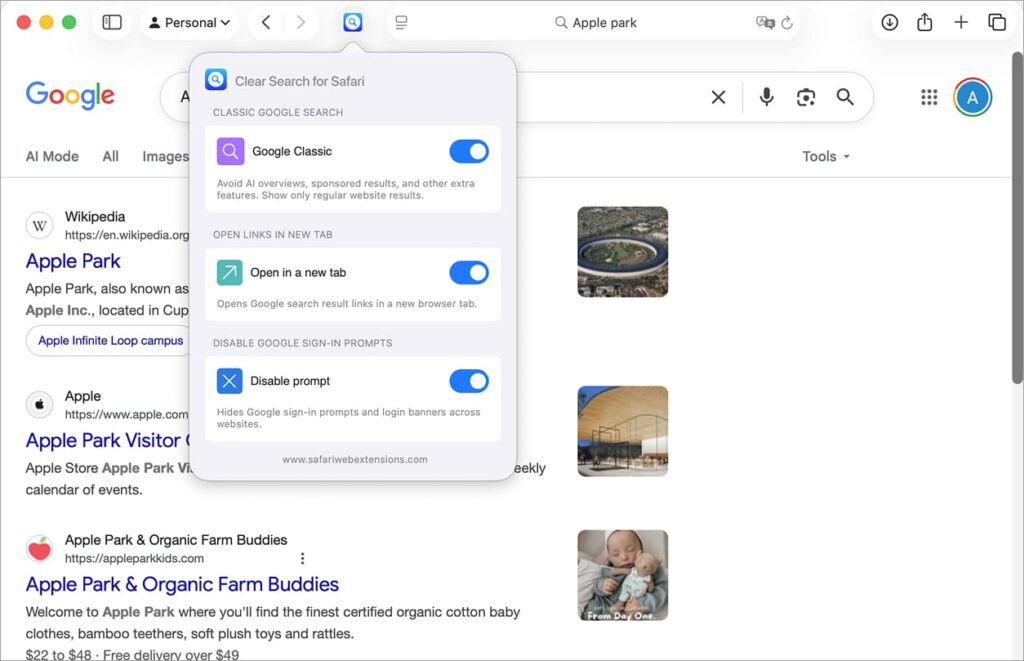
Why Clear Search for Safari is a Must-Have for Safari Users
Google search is evolving—but not everyone agrees it’s for the better. AI Overviews often introduce irrelevant or misleading content, sponsored links clutter your screen, and persistent sign-in prompts interrupt your flow. Clear Search for Safari strips away these distractions, letting you focus on what matters: quality search results.
The extension improves your productivity by reducing the mental load of filtering through AI-generated fluff and advertisements. It also saves time by allowing you to open links in new tabs, preserving your original search results for reference.
In short, it gives you control over your searches again.
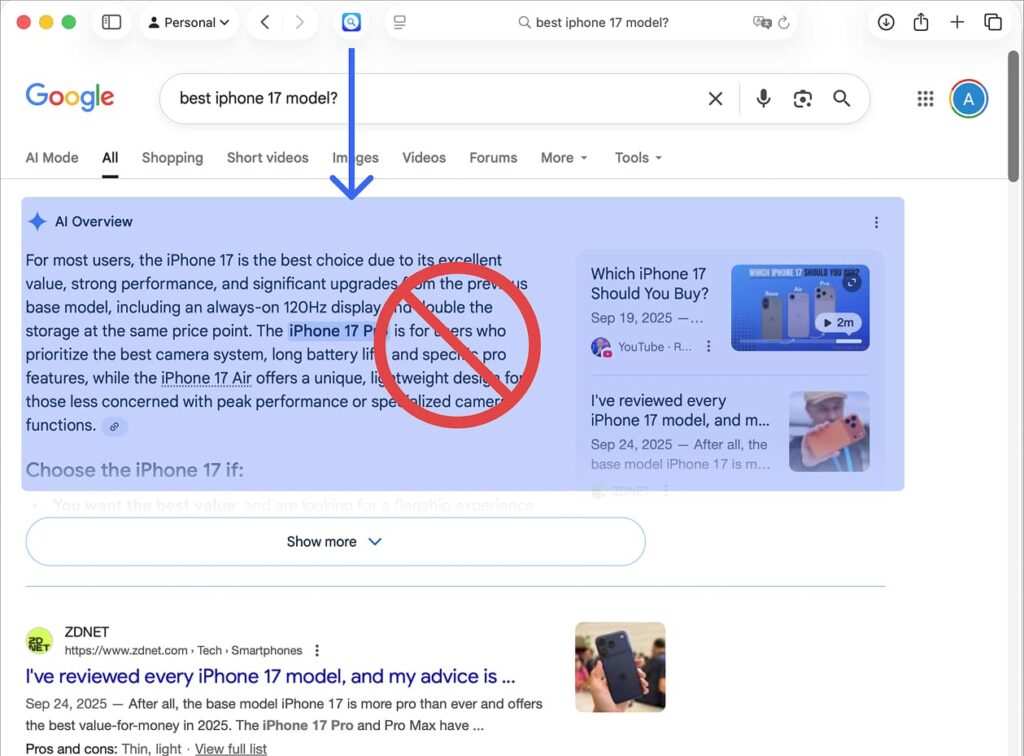
Top Features of Clear Search for Safari
Here’s a breakdown of what makes this Safari extension stand out:
Google Classic Mode
Restores the familiar, uncluttered Google layout. No cards, no dynamic rearrangement—just results the way they used to be.
Avoid AI Overviews
Automatically hides Google’s AI-generated summaries so you can jump straight to real web content. Ideal if you’re looking to remove AI Overview distractions.
Block Sponsored Links
Eliminate paid ads from your search results. No more scanning past “sponsored” placements to get to useful links.
Open Links in a New Tab
Ensures that every click opens a new browser tab—keeping your search intact for further exploration.
Disable Google Sign-in Prompts
Banish the annoying sign-in nags and banners that follow you across Google services.
Privacy-First Design
No tracking, no analytics, no data collection—your browsing habits remain your own.
Multilingual Support
Accessible to users worldwide thanks to support for multiple languages.
Clean, User-Friendly UI
A minimalist design that doesn’t require a manual—just install and go.
Seamless Safari Integration
Built specifically for Safari on macOS, iOS, and iPadOS. Whether you’re on your MacBook or iPhone, it works flawlessly.
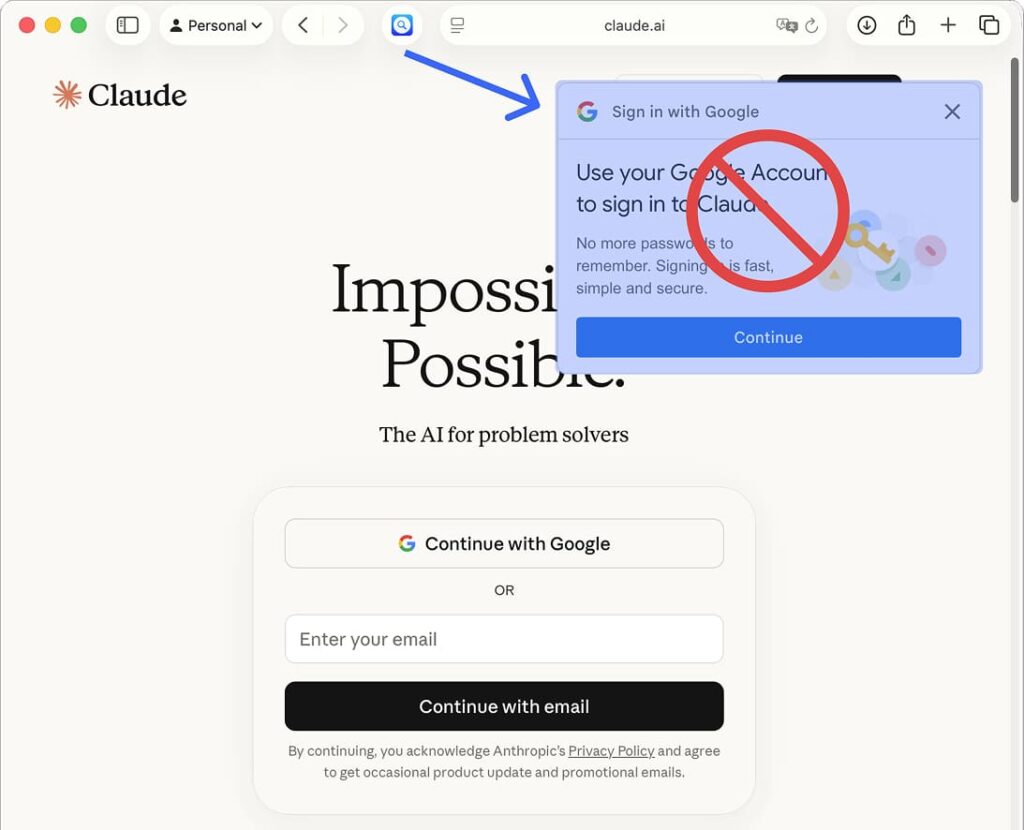
How to Install Clear Search for Safari
Getting started with Clear Search for Safari is easy:
- Download the extension from the App Store
- Open Safari, then go to Safari > Settings > Extensions
- Enable “Clear Search for Safari” by toggling the switch
- Customize settings if needed—though the default setup works great for most users
Compatible with the latest versions of Safari on macOS, iOS, and iPadOS.
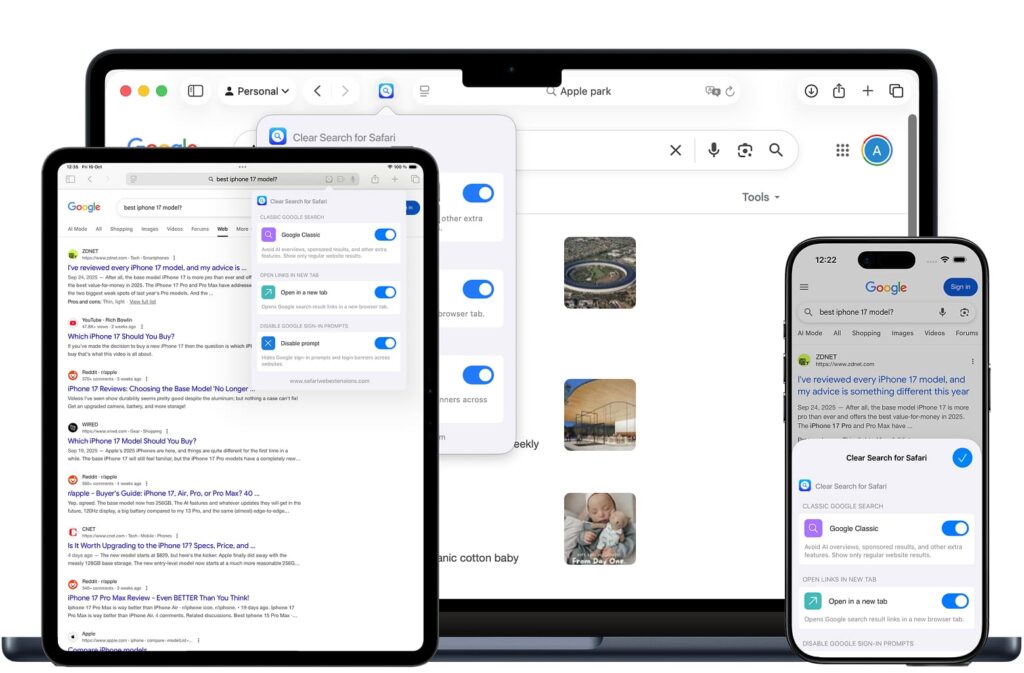
How to Use Clear Search for Safari for Maximum Efficiency
Once enabled, Clear Search for Safari runs silently in the background. Just conduct your Google searches as usual. You’ll instantly notice:
- No more AI Overviews hogging screen space
- No sponsored results competing for attention
- Links open in new tabs, preserving your workflow
- Sign-in prompts are gone
Pro tip: Pair this Safari extension with a content blocker or reader mode for a supercharged, minimalist browsing experience.
How Clear Search for Safari Boosts Productivity
In the age of digital overwhelm, clarity is power. Clear Search for Safari enhances productivity by:
- Reducing cognitive load: No more scanning past irrelevant AI answers or ads
- Preserving context: Opening links in new tabs means your search trail remains intact
- Saving time: No interruptions from login nags or commercial clutter
- Improving focus: A cleaner interface means less distraction, especially during research-heavy tasks
Writers, students, journalists, and researchers will especially appreciate the uninterrupted access to traditional search results.
Who Can Benefit from Clear Search for Safari?
This extension is a must-have for:
Researchers and Academics
Who need clean search results without AI interpretations
Writers and Journalists
Who value source integrity and original content
Students
Who want fast access to real, reputable links without being misled by AI answers
Privacy Advocates
Who want to avoid sign-in prompts and data collection
Everyday Users
Who simply miss the way Google used to look and work
No technical expertise required—just install and browse.
Security and Privacy of Clear Search for Safari
One of the standout aspects of Clear Search for Safari is its privacy-first approach. It doesn’t collect any browsing data, track your activity, or log any of your interactions. All changes happen locally on your device.
In an era when browser extensions often come with hidden data-sharing clauses, this transparency is a major plus. You can enjoy a cleaner search experience without sacrificing your digital privacy.
Where to Download Clear Search for Safari
Ready to declutter your search experience? Clear Search for Safari is available now on the App Store. Download it today and take back control over how you use Google.
Every mention of Clear Search for Safari links directly to the App Store—just click, install, and streamline.
Conclusion: Simplify Your Workflow with Clear Search for Safari
Between AI overviews, ads, and constant interruptions, Google search has become a cluttered place. Clear Search for Safari is the antidote—a minimalist Safari extension that returns you to a cleaner, faster, more focused search experience.
Whether you’re doing in-depth research or just looking up a quick fact, this extension eliminates the noise and puts the web results front and center. It’s private, efficient, and designed with users in mind.
So if you’re ready to remove AI Overview clutter and take back control, don’t wait—download Clear Search for Safari and rediscover what Google was always meant to be: simple, useful, and distraction-free.