
The World of Safari extensions
In the age of infinite scroll, distractions are just a click—or a swipe—away. And nowhere is that more evident than on YouTube, where the “Shorts” feature has taken over homepages, recommendations, and subscriptions alike. Designed for quick consumption and high engagement, YouTube Shorts are great for casual browsing—but they’re also notorious for eating into your focus and productivity.
Enter the world of Safari extensions: a fast-growing ecosystem of browser tools that can tailor your web experience to match your goals, not Silicon Valley’s engagement metrics. Whether you want to block ads, manage passwords, or declutter your digital life, Safari extensions are designed to enhance your browsing without compromising speed or security.
If you’re new to this space, Safari extensions are lightweight software add-ons that modify and personalize the way Safari behaves. They’re available on macOS, iOS, and iPadOS, and can be found through the App Store, third-party developers, or the dedicated Safari extensions gallery. To install one, just head to the App Store, download your chosen extension, and activate it in Safari’s settings under “Extensions.” It’s that simple.
Today, we’re spotlighting one standout tool in this ecosystem: the Block Youtube Shorts for Safari extension. If you’ve ever lost an hour to the endless scroll of Shorts when you only intended to watch a single video, this extension is your digital lifeline.
What is “Block Youtube Shorts for Safari”?
Block Youtube Shorts for Safari is a minimalist, privacy-respecting Safari extension designed with a singular focus: removing YouTube Shorts from your feed, homepage, subscriptions tab, and recommendations. It works quietly in the background to restore your YouTube experience to what it was originally designed for—thoughtful, long-form content discovery without the lure of hyper-short distractions.
The core problem it addresses? Digital noise. While Shorts are engineered for maximum engagement, they’re also a slippery slope toward procrastination. Block Youtube Shorts for Safari helps users reclaim their attention span, reduce screen fatigue, and stay focused on what really matters.
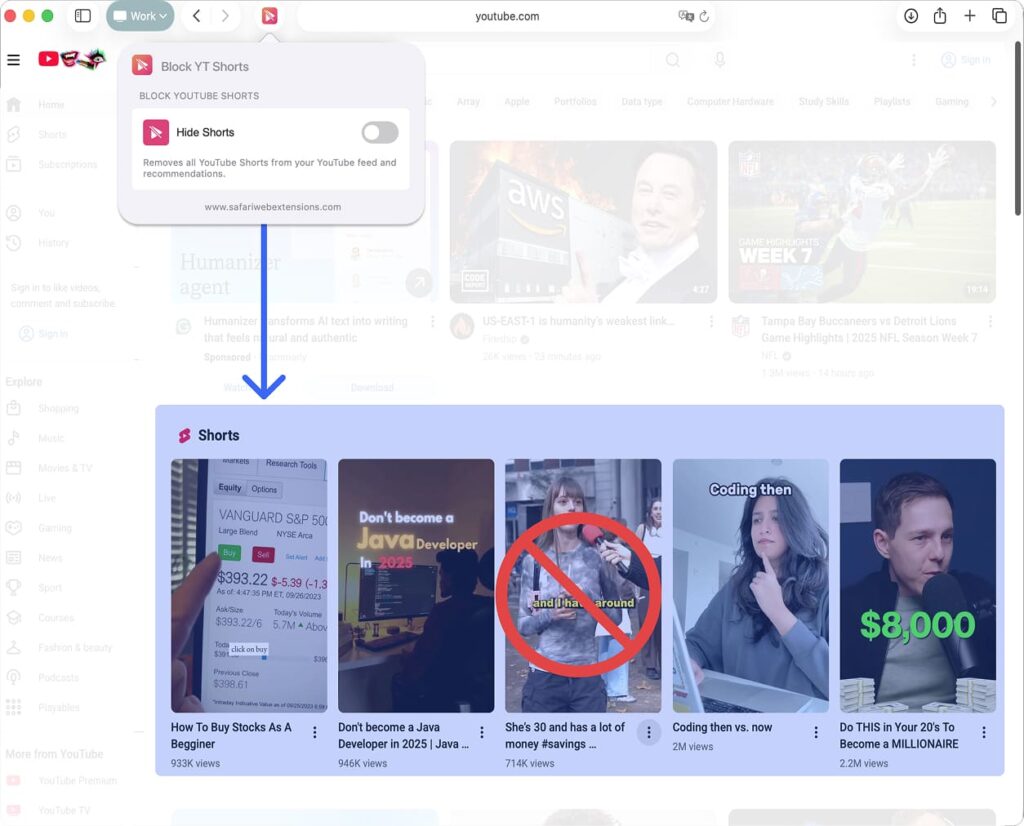
Why “Block Youtube Shorts for Safari” is a Must-Have for Safari Users
What makes Block Youtube Shorts for Safari more than just a novelty is its clarity of purpose and execution. It doesn’t try to be everything; it does one thing and does it exceptionally well. And that’s precisely why it’s essential.
For students, professionals, and even casual users who rely on YouTube for learning, research, or entertainment, Shorts can be an overwhelming and unproductive interruption. This Safari extension restores intentionality to your browsing experience. With Shorts eliminated, your feed becomes more predictable, your recommendations more relevant, and your time better spent.
It’s not about censoring content—it’s about curating your online environment so it aligns with your goals, not the platform’s monetization strategy.
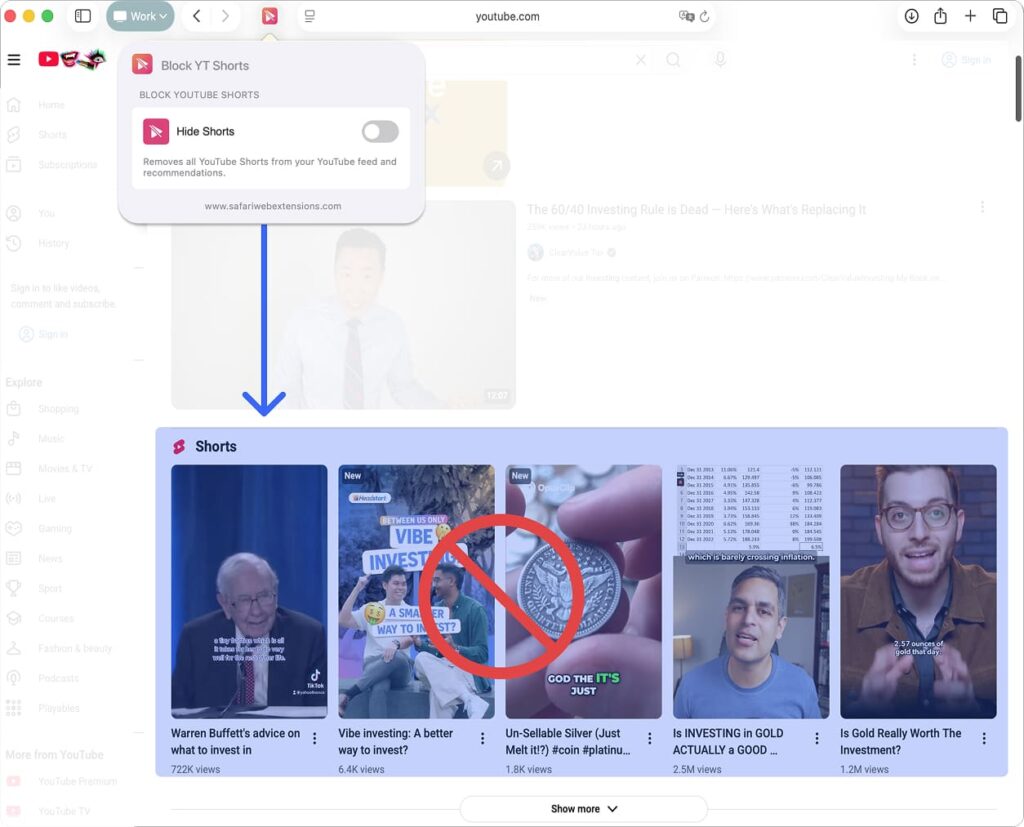
Top Features of “Block Youtube Shorts for Safari”
Let’s break down the core features that make Block Youtube Shorts for Safari a standout among Safari extensions:
· Block YouTube Shorts:
The heart of the extension. All Shorts are removed from your YouTube experience—no cluttered homepage, no addictive Shorts shelf, no autoplay Shorts in recommendations. Just the videos you actually came to watch.
· Privacy-first design:
Unlike many browser tools, Block Youtube Shorts for Safari doesn’t collect data, track your behavior, or send logs back to a server. Your browsing activity stays local and private.
· Multilingual support:
Whether you’re browsing in English, Spanish, French, or another language, this extension has built-in multilingual functionality to support a global user base.
· Clean, user-friendly UI:
No bloated menus or confusing settings—just a minimalist interface that integrates seamlessly into Safari. Activate it once, and let it work in the background.
· Seamless Safari integration:
Optimized for macOS, iOS, and iPadOS, Block Youtube Shorts for Safari leverages Apple’s native extension APIs to deliver reliable performance and consistent updates.
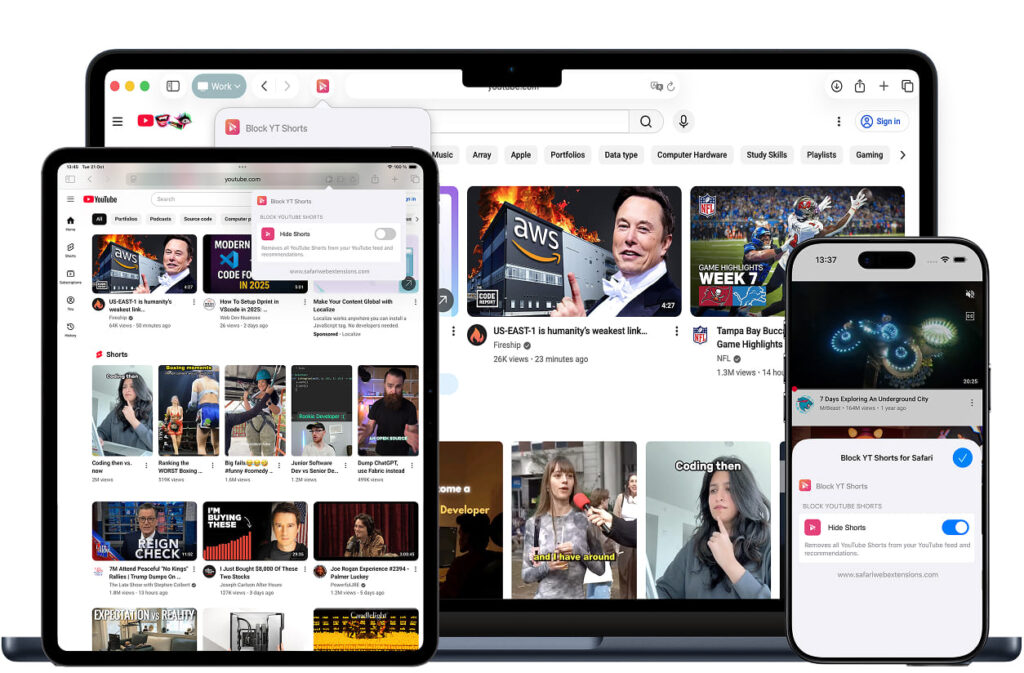
How to Install “Block Youtube Shorts for Safari”
Installing Block Youtube Shorts for Safari is straightforward and takes less than a minute. Here’s how to do it:
- Open the App Store on your Mac, iPhone, or iPad.
- Search for Block Youtube Shorts for Safari.
- Tap “Get” to download the extension.
- Open Safari and go to Settings > Extensions.
- Enable “Block Youtube Shorts for Safari” from the list.
- Grant any necessary permissions and reload your YouTube tab.
The extension is compatible with macOS 12 and later, as well as iOS and iPadOS 15 and above.
How to Use “Block Youtube Shorts for Safari” for Maximum Efficiency
Once activated, Block Youtube Shorts for Safari requires no configuration. But here are a few pro tips to make the most of it:
- Pair it with a focus timer or productivity extension to enhance your browsing discipline.
- Use it on multiple devices by installing it across your Apple ecosystem. Safari sync ensures consistent behavior.
- Test your homepage after enabling—you’ll immediately see a cleaner layout free from Shorts tiles and video cards.
For users who want to stay updated with long-form creators or educational channels, the difference is immediate and impactful. Browsing becomes more intentional, and distraction loops are significantly reduced.
How “Block Youtube Shorts for Safari” Boosts Productivity
In a world saturated with micro-content, even a 30-second distraction can derail your flow. Block Youtube Shorts for Safari offers a silent boost to your productivity by removing one of the most persistent sources of passive browsing behavior.
Imagine preparing for a presentation, and opening YouTube to find a tutorial—only to get sidetracked by three minutes of Shorts that lead nowhere. This extension cuts that loop off at the source, helping you stay on track.
Whether you’re a knowledge worker, student, or someone managing screen time more intentionally, this tool can be a quiet game-changer in your workflow.
Who Can Benefit from “Block Youtube Shorts for Safari”?
Block Youtube Shorts for Safari is perfect for:
- Students looking to use YouTube for study materials without veering into distraction.
- Remote professionals who rely on YouTube for tutorials, briefings, or webinars.
- Parents managing screen time for their children.
- Digital minimalists striving for a more focused and intentional web experience.
- Educators and trainers who recommend content to learners and want to ensure a cleaner browsing environment.
Security and Privacy of “Block Youtube Shorts for Safari”
In an era of data breaches and algorithmic surveillance, it’s refreshing to find a Safari extension that puts user privacy first. Block Youtube Shorts for Safari collects zero data. No telemetry, no tracking pixels, no background analytics.
All the logic runs locally in Safari, ensuring that your browsing behavior is not analyzed or monetized. It also adheres to Apple’s strict App Store review policies, adding another layer of user assurance.
Where to Download “Block Youtube Shorts for Safari”
Ready to clean up your YouTube experience? You can download Block Youtube Shorts for Safari directly from the App Store. Whether you’re on a Mac, iPhone, or iPad, installation takes less than a minute and starts working immediately.
Try it out and reclaim your digital attention span.
Simplify Your Workflow with “Block Youtube Shorts for Safari”
In the end, Block Youtube Shorts for Safari isn’t just a utility—it’s a philosophy. A quiet rebellion against algorithmic distraction. A tool that puts you back in control of your time, your focus, and your browsing habits.
If you’re looking to simplify your YouTube experience, regain mental clarity, and make Safari a more productive place to work and learn, this is one Safari extension you can’t afford to miss.
Download Block Youtube Shorts for Safari today and experience the difference a cleaner feed can make.




