
Welcome to the World of Safari Extensions
In today’s digital age, where productivity tools and streamlined workflows dominate personal and professional lives, the humble Safari extension has become an unsung hero. Designed to extend the functionality of Apple’s sleek, privacy-first browser, Safari extensions unlock features that help users do more in fewer clicks. Whether you’re looking to block ads, manage tabs, enhance security, or — as we’ll explore today — save entire webpages for offline use, these tools are as diverse as the needs of Safari’s user base.
What exactly are Safari extensions? Think of them as mini-apps embedded in your browser, providing targeted features that can significantly improve your browsing experience. With just a few taps, you can boost productivity, enhance security, or add convenience in ways you didn’t know were possible.
Users can find and download Safari extensions directly from the Mac App Store or from Apple’s curated Safari Extensions Gallery. Installing them is simple: just click “Get” on the App Store, and the extension will integrate seamlessly into Safari. To manage your extensions, go to Safari > Settings > Extensions.
Now that you’re oriented, let’s dive into one of the most useful and elegantly designed tools currently available: the Save Website for Safari extension.
What is “Save Website for Safari”?
If you’ve ever wished you could freeze a webpage in time — preserving every paragraph, every image, and every layout element — the Save Website for Safari extension is exactly what you need.
Save Website for Safari allows you to instantly save any open Safari tab as a complete, clean HTML file. The saved file keeps all styles, formatting, and content exactly as they appeared in the browser, ensuring a perfect snapshot of the webpage for future reference or offline reading.
This isn’t your average “Print to PDF” solution. Save Website for Safari solves a specific problem: capturing the full fidelity of a webpage — not just text, but its aesthetic and functional essence — in a format that can be opened and used later, with or without an internet connection.
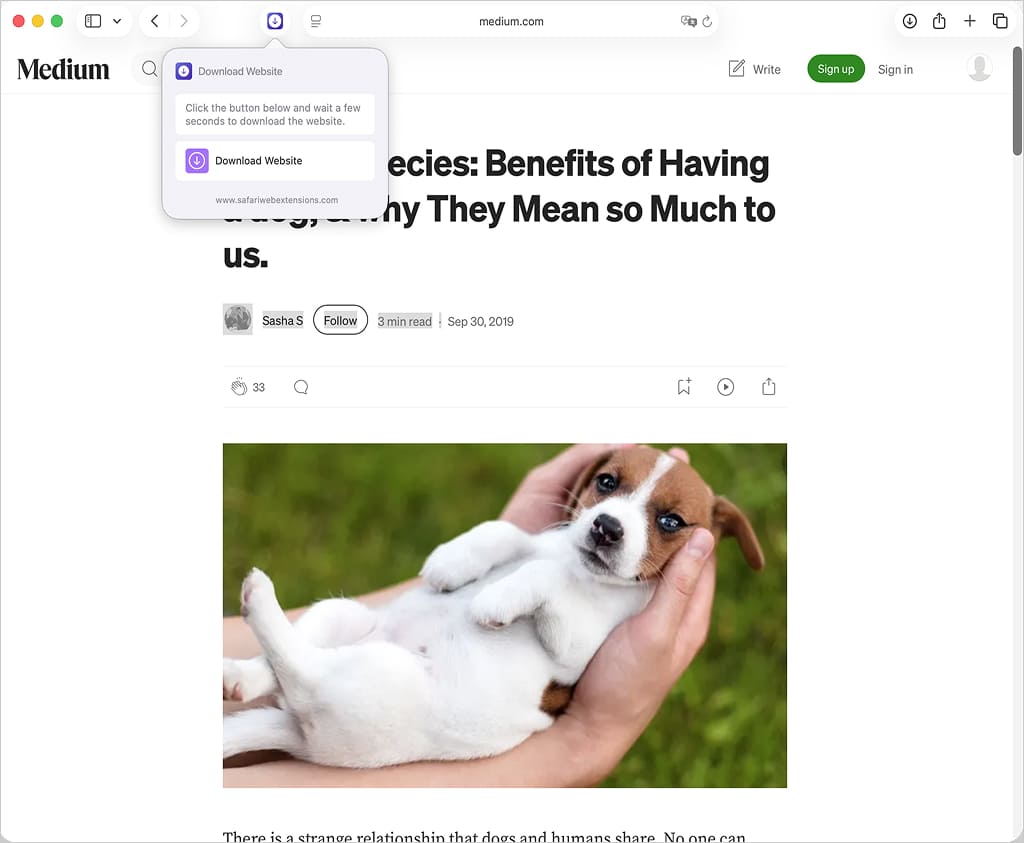
Why “Save Website for Safari” is a Must-Have for Safari Users
The appeal of Save Website for Safari lies in its balance of simplicity and power. With a single click, you can store a complete version of any webpage directly to your device — no third-party services, no stripped-down formats, no intrusive ads or formatting losses.
For researchers, students, journalists, or even casual readers who want to preserve information exactly as it appeared online, this Safari extension is a game-changer. Planning a trip and want to keep that itinerary? Bookmarking isn’t enough when the webpage might change — save it instead. Found a recipe, article, or tutorial you love? Capture it permanently with pixel-perfect accuracy.
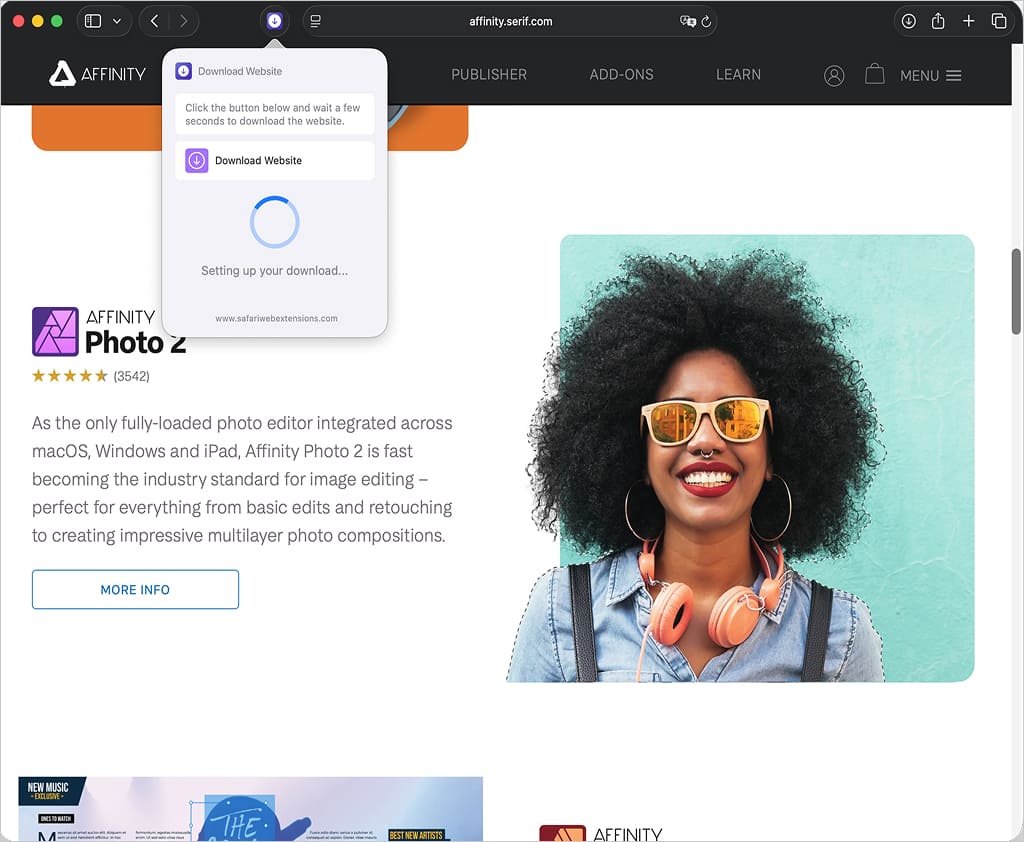
Top Features of “Save Website for Safari”
Let’s unpack the key features that make Save Website for Safari stand out from the crowd:
- Save Tab as HTML File: With one click, the extension saves your current Safari tab as a single, standalone HTML file.
- Content Intact: Unlike basic webpage saving tools, this extension keeps all styles, images, scripts, and layout structures — offering a faithful reproduction of the page.
- Offline Access: Your saved HTML files can be opened even when you’re not connected to the internet. Ideal for travel, remote work, or spotty Wi-Fi.
- Snapshot Accuracy: Capture the look and feel of a webpage at a specific point in time — great for citation, archival, or recordkeeping.
- Privacy-First Design: No data tracking, logging, or collection. Save Website for Safari respects your browsing privacy fully.
- Multilingual Support: Use the extension in your preferred language — perfect for international users and global teams.
- Clean UI: The user interface is minimalistic and intuitive, making it easy for anyone to use without a learning curve.
- Seamless Integration Across Devices: Whether you’re on macOS, iOS, or iPadOS, the experience is smooth, consistent, and reliable.
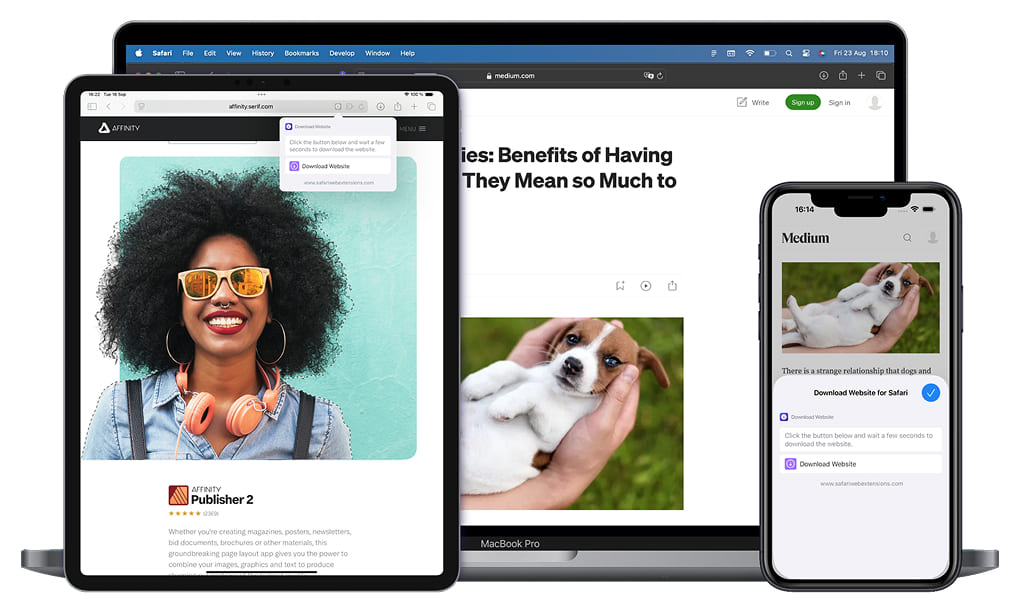
How to Install “Save Website for Safari”
Getting started with Save Website for Safari is quick and effortless. Here’s how:
- Open the App Store on your Mac, iPhone, or iPad.
- Search for “Save Website for Safari” or go directly to the App Store link.
- Click Get or Install.
- Open Safari, go to Settings > Extensions, and enable Save Website for Safari.
- Optionally, customize the extension’s settings according to your preferences.
Compatibility Note: This extension works flawlessly across Safari on macOS, iOS, and iPadOS, making it an excellent tool for users in Apple’s ecosystem.
How to Use “Save Website for Safari” for Maximum Efficiency
Once installed, using Save Website for Safari is as simple as clicking a button. Here are a few practical ways to integrate it into your workflow:
- Research Projects: Working on a thesis or writing a paper? Save source materials directly in their original form for citation and future review.
- Travel Planning: Save booking confirmations, travel guides, and itinerary pages for offline use during your trip.
- Content Archiving: Bloggers, content creators, and digital marketers can keep exact records of their published or referenced materials.
- Client Work: Web designers and developers can save pages as references or client approvals — exactly as they appeared at the time.
- Education: Teachers can prepare content in advance for offline classroom use or distribute saved lessons to students.
How “Save Website for Safari” Boosts Productivity
By eliminating the need to bookmark, print, or screenshot webpages, Save Website for Safari streamlines how you collect and store online information. No more broken links, changed content, or missing elements — just perfectly preserved webpages at your fingertips.
This Safari extension also saves time. Instead of switching to a third-party service or juggling between apps, everything happens within Safari in seconds. For professionals juggling multiple tabs and deadlines, that kind of efficiency is invaluable.
Who Can Benefit from “Save Website for Safari”?
The versatility of Save Website for Safari makes it ideal for a wide range of users:
- Students & Researchers: Keep academic materials and references safe and intact.
- Writers & Journalists: Archive sources and articles for later use.
- Digital Nomads: Work and browse efficiently while offline or traveling.
- Developers & Designers: Document UI/UX references or competitor layouts.
- Everyday Users: Save recipes, blog posts, or tutorials for personal use.
Security and Privacy of “Save Website for Safari”
One of the most compelling aspects of Save Website for Safari is its commitment to user privacy. The extension operates entirely on your device. There’s no data collection, no user tracking, and no analytics scripts phoning home.
Unlike some web-based archiving services, this Safari extension ensures that your browsing activity remains your business — and yours alone.
Where to Download “Save Website for Safari”
Ready to give it a try? You can download Save Website for Safari directly from the App Store. It’s compatible with all Apple devices running Safari, and the setup takes less than a minute.
Click here to download Save Website for Safari and start saving webpages effortlessly.
Conclusion: Simplify Your Workflow with “Save Website for Safari”
The Save Website for Safari extension is more than a utility — it’s a digital safety net, a research assistant, and a travel companion all rolled into one. Whether you’re trying to stay organized, work offline, or just keep a perfect copy of something important, this Safari extension offers a no-fuss, privacy-first solution.
If you’re someone who values efficiency, clarity, and control over your online experience, it’s time to explore what Save Website for Safari can do for you.
Install it today, and never lose a webpage again.




