
The Expanding World of Safari Extensions
In recent years, the way we browse the web has undergone a transformation. The once passive act of consuming content has evolved into a dynamic, personalized experience—thanks in large part to the growing ecosystem of Safari extensions. These powerful add-ons expand the capabilities of Apple’s native browser, offering users tools that range from ad blocking and password management to advanced research utilities and productivity boosters.
So, what exactly are Safari extensions? In short, they’re small software modules that you can install to customize and enhance the Safari browsing experience. Built on the same web technologies as websites (HTML, JavaScript, CSS), they allow for seamless integration into Safari’s minimalist design and high-performance environment.
The benefits of Safari extensions are far-reaching:
- Boost productivity by adding time-saving shortcuts and features.
- Enhance privacy with tools that block trackers or encrypt your data.
- Streamline workflows for professionals, researchers, and content creators.
- Personalize browsing to fit specific habits, languages, and use cases.
Getting started is easy. You can browse and download Safari extensions directly from the Mac App Store or via the Safari Extensions Gallery on your iPhone, iPad, or Mac. Once installed, simply enable them via Safari > Settings > Extensions on macOS or Settings > Safari > Extensions on iOS.
Among the most valuable utilities for researchers and web archivists is a rising star in the Safari extension arena: Search Web Archives for Safari.
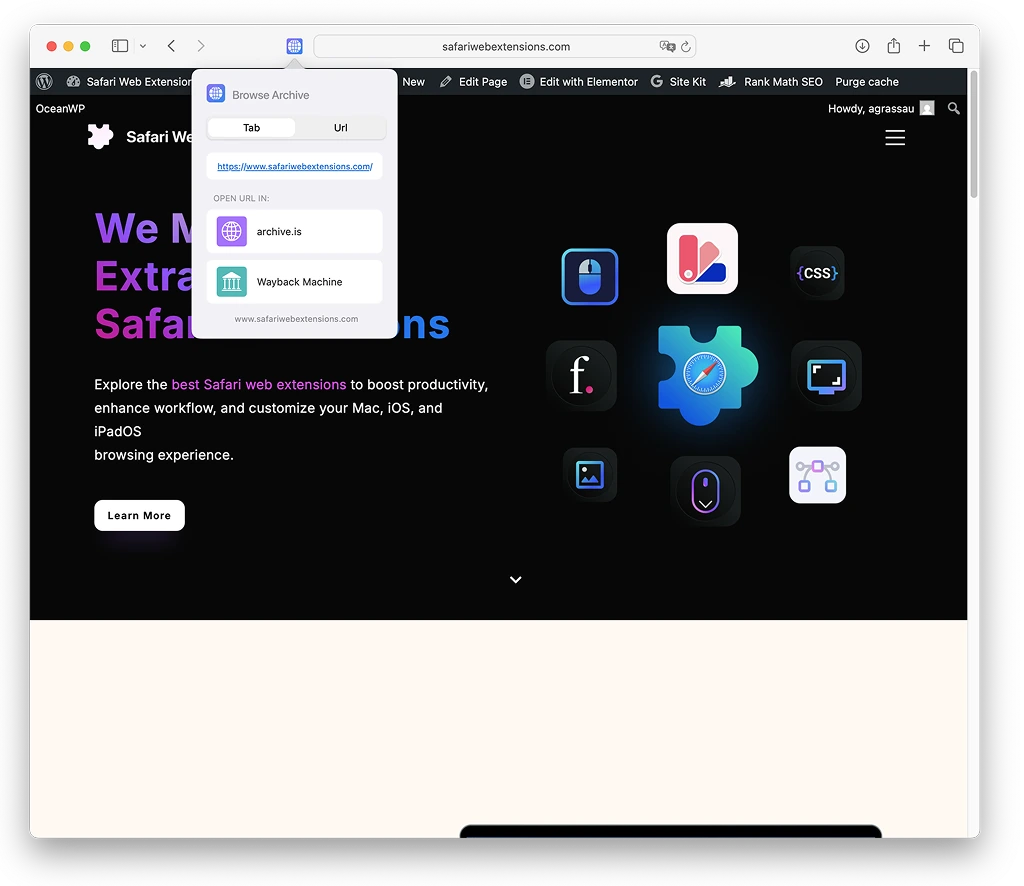
What is Search Web Archives for Safari?
If you’ve ever needed to recover a deleted article, verify a claim, or track down a source that no longer exists, then you understand the power of web archiving. Search Web Archives for Safari is a lightweight yet powerful Safari extension designed precisely for this purpose. With a single click, it checks if the current page—or any custom URL—has been archived on two of the most reputable platforms: archive.is and the Wayback Machine.
This tool is a lifesaver for journalists, researchers, academics, and digital sleuths who rely on historical snapshots of web pages to support their work. In the ephemeral world of the internet, where pages are edited, removed, or redirected daily, Search Web Archives for Safari provides a reliable tether to the past.
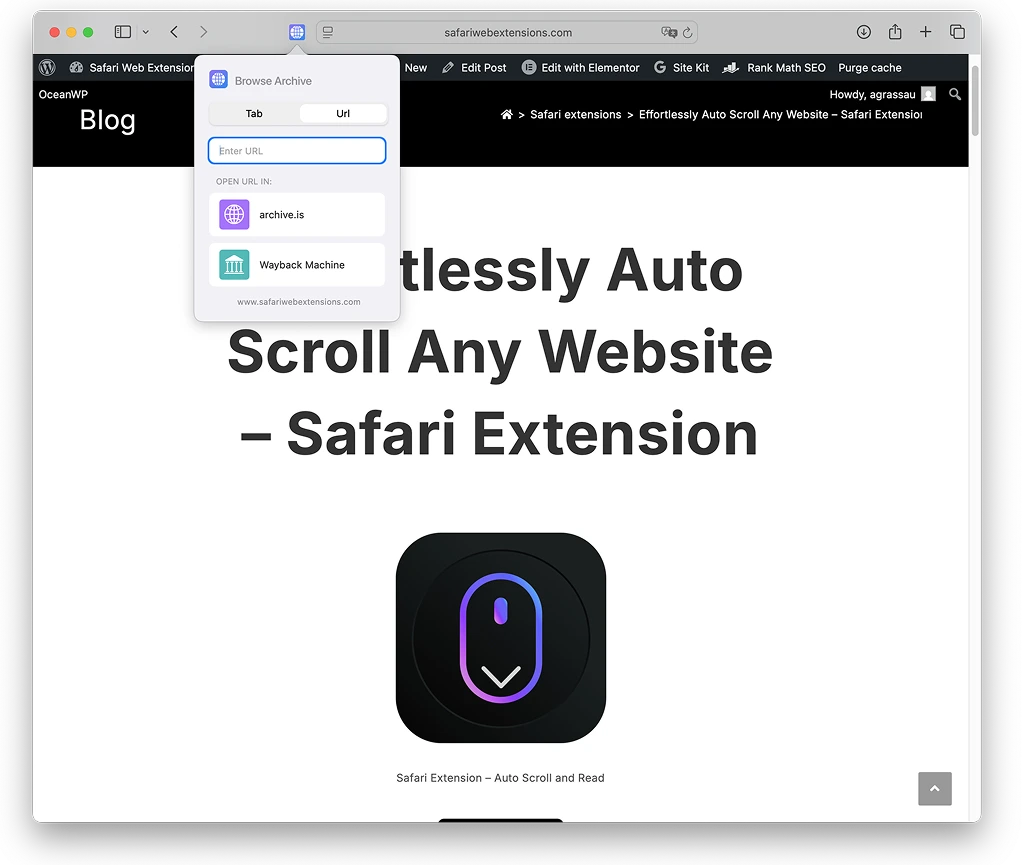
Why Search Web Archives for Safari is a Must-Have for Safari Users
The internet is a living document, constantly evolving. But what happens when content disappears? Whether it’s a controversial news piece that vanishes overnight, a key citation in an academic paper, or just a nostalgic look at an old website design, being able to find a preserved version is crucial.
Search Web Archives for Safari takes the guesswork and time out of that process. No more copying URLs, opening new tabs, and navigating to archiving sites manually. This Safari extension embeds the functionality directly into your browser.
It’s not just convenient—it’s indispensable. Especially for:
- Journalists doing source verification
- Academics referencing older material
- Legal professionals investigating digital evidence
- Activists documenting deleted content
- Everyday users curious about what was once on the web
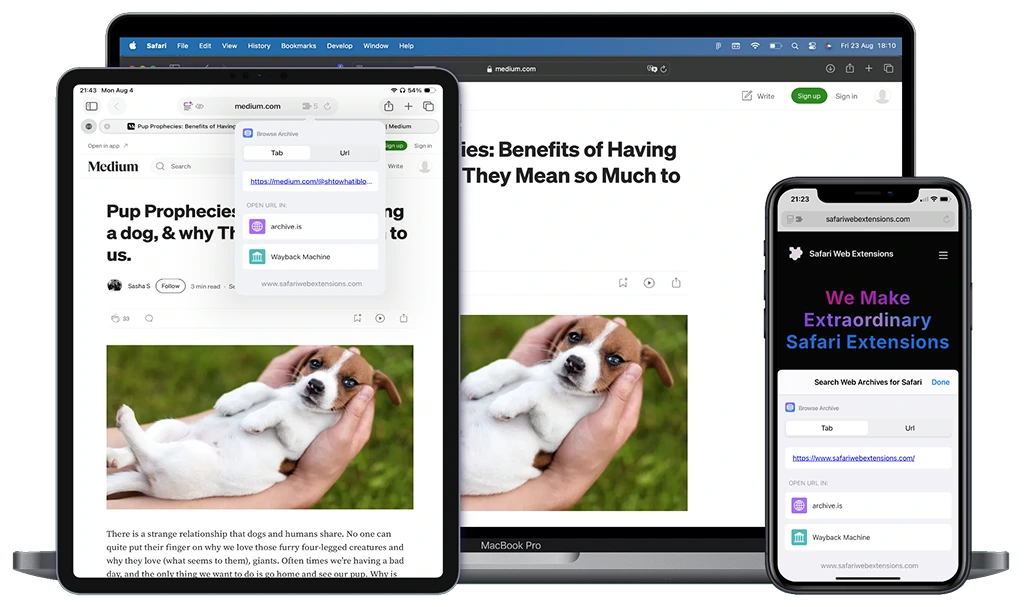
Top Features of Search Web Archives for Safari
Let’s dive deeper into the feature set that makes this Safari extension such a powerful research companion:
🔎 Find Archived Pages Fast
With one click, check if the current webpage has a snapshot on archive.is or the Wayback Machine. This eliminates the need to leave Safari or manually input the URL elsewhere.
🌐 Search Any URL
Want to look up an older version of a site you’re not currently browsing? Simply paste the URL into the extension and find out if it’s been archived.
🔒 Privacy-First Design
In an era where every click is tracked, Search Web Archives for Safari stands out. It collects no data, does not track your browsing, and operates entirely on your local device.
🌍 Multilingual Support
A globally accessible tool, the extension supports multiple languages, making it user-friendly for non-English speakers and international researchers alike.
💡 Clean, User-Friendly UI
Designed with clarity and efficiency in mind, the interface blends seamlessly with Safari’s sleek aesthetic—no clutter, no distractions.
🧩 Seamless Safari Integration
Built from the ground up for Safari, it works flawlessly across macOS, iOS, and iPadOS—a rare feat among web tools.
How to Install Search Web Archives for Safari
Installing this Safari extension is straightforward. Here’s how:
On macOS
- Open the App Store page for Search Web Archives for Safari.
- Click Get and install the extension.
- Open Safari and go to Safari > Settings > Extensions.
- Enable Search Web Archives for Safari.
- Optionally, pin the extension to the Safari toolbar for quick access.
On iPhone or iPad
- Download the extension via the iOS App Store.
- Go to Settings > Safari > Extensions.
- Enable Search Web Archives for Safari.
- Open Safari, tap the “aA” icon in the address bar, and select the extension.
Compatible with the latest versions of Safari on macOS Monterey and above, as well as iOS 15+ and iPadOS 15+.
How to Use Search Web Archives for Safari for Maximum Efficiency
Using the extension is refreshingly simple:
- Auto-detect URL: With a single click, it scans the URL of the current tab for archives.
- Manual entry: Paste any URL into the extension pop-up to search for archived versions.
- Dual search: Choose between archive.is and the Wayback Machine, or query both to compare results.
Pro tip: Use keyboard shortcuts for even faster access (configurable in Safari settings).
How Search Web Archives for Safari Boosts Productivity
Here’s how this Safari extension can enhance your workflow:
- Instant content verification: Journalists can cross-reference deleted or altered content without leaving Safari.
- Reference recovery: Academics and students can cite web content confidently, knowing archived versions exist.
- Client documentation: Marketers, legal teams, and PR professionals can preserve and revisit digital materials for audits and analysis.
- Web nostalgia: Designers and historians can compare website versions over time.
The time saved from not having to navigate between multiple tabs or services adds up—especially when you’re deep in research mode.
Who Can Benefit from Search Web Archives for Safari?
While useful to just about anyone, this Safari extension is especially suited to:
- Journalists and editors – to verify sources and fact-check
- Academics and researchers – to access historical digital content
- Lawyers and investigators – to uncover evidence from defunct or changed websites
- Students – to recover missing sources for assignments or theses
- Archivists and historians – to preserve the evolving web
- Digital marketers – to analyze past versions of competitor sites
Security and Privacy of Search Web Archives for Safari
In an era when most tools trade functionality for your data, Search Web Archives for Safari is refreshingly ethical.
- No tracking of user activity
- No data logging or analytics
- No server-side processing—everything is handled locally within Safari
This privacy-first approach makes it a trusted addition to your research toolkit, especially when dealing with sensitive material or proprietary investigations.
Where to Download Search Web Archives for Safari
Ready to unlock the full power of archived web content? Download Search Web Archives for Safari directly from the App Store. It’s lightweight, privacy-friendly, and one of the most practical research tools available on Safari today.
Conclusion: Simplify Your Workflow with Search Web Archives for Safari
The internet forgets—but you don’t have to. With Search Web Archives for Safari, you can reclaim lost web pages, track digital changes, and ensure your sources remain accessible long after they’ve vanished from public view.
Whether you’re a journalist verifying a controversial article, a student citing an old study, or just curious about what used to be, this Safari extension belongs in your browser.
Download it today and make your Safari smarter, sharper, and infinitely more archival.




