
The World of Safari Extensions
Safari has come a long way from being a simple web browser. Today, it’s a fully extensible platform, thanks to a growing ecosystem of Safari extensions that unlock new levels of functionality, customization, and productivity. If you’re not already taking advantage of what these tools offer, you’re missing out on some of the most powerful ways to streamline your digital life.
Safari extensions are small software add-ons that enhance how Safari works. They can block ads, manage passwords, track tasks, translate content, improve reading experience, and—critically—extend the core capabilities of your browser in deeply personalized ways. Whether you’re a power user, casual browser, or professional multitasker, there’s likely a Safari extension that will change how you surf the web.
Installing a Safari extension is easy. You can browse and download them directly from the Mac App Store, or through the Safari Extensions Gallery. Simply find the extension you want, click “Get,” and follow the installation prompts. Most are lightweight, privacy-conscious, and seamlessly integrated into Safari’s minimalistic UI.
One standout in this ecosystem—especially for those who live and breathe multitasking—is Select and Search for Safari, a context menu search tool that redefines how you explore content online.
What Is Select and Search for Safari?
Select and Search for Safari is a lightning-fast, right-click-based Safari extension that lets users highlight text on any webpage and instantly search it across a wide array of platforms. Think of it as your personalized search control center: highlight, right-click, search. Done.
This extension solves a fundamental problem with web navigation—interruptive searching. Instead of copying text, opening a new tab, navigating to your search engine, and pasting, you can now send your query straight from your current page. The result? Smoother workflows, fewer clicks, and smarter surfing.
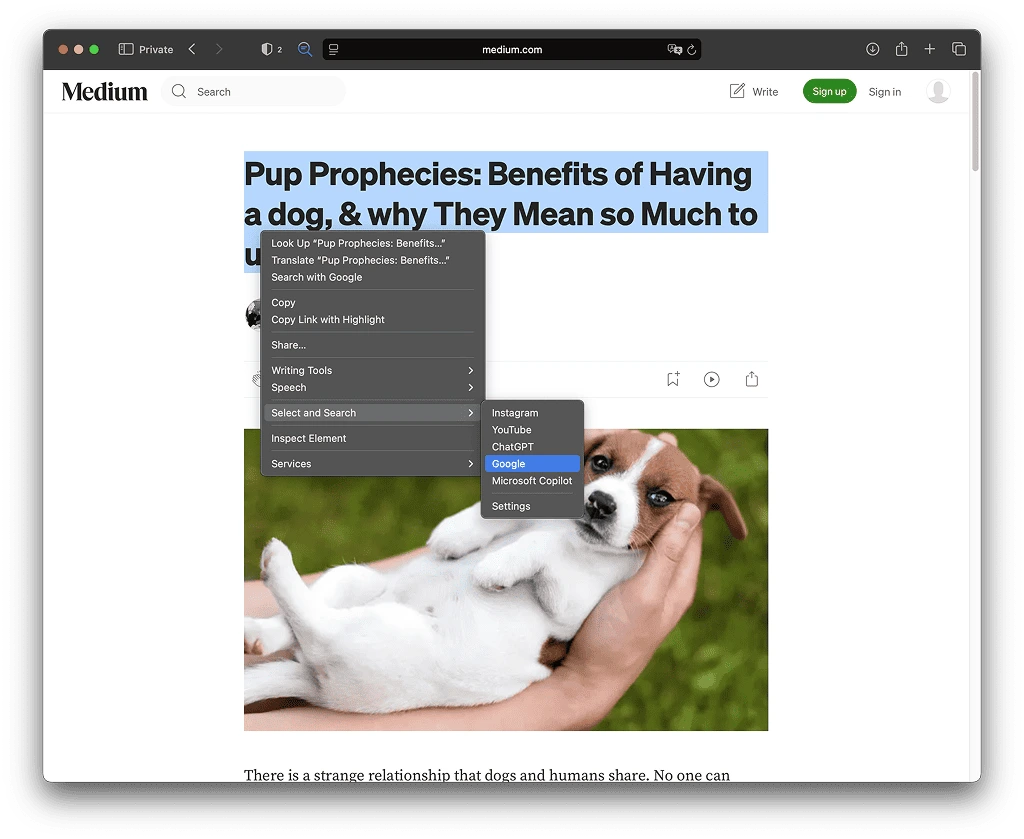
Why Select and Search for Safari Is a Must-Have
If you frequently find yourself switching tabs to search things you come across—definitions, reviews, maps, prices, posts—then Select and Search is tailor-made for you.
The magic lies in its speed and simplicity. With just a right-click, your selected text can be sent to Google, YouTube, Amazon, ChatGPT, Reddit, or even Google Maps. It makes information retrieval effortless and contextual. Whether you’re researching a paper, checking product specs, or deep-diving into Wikipedia, you’ll get the answers you need without breaking your browsing flow.
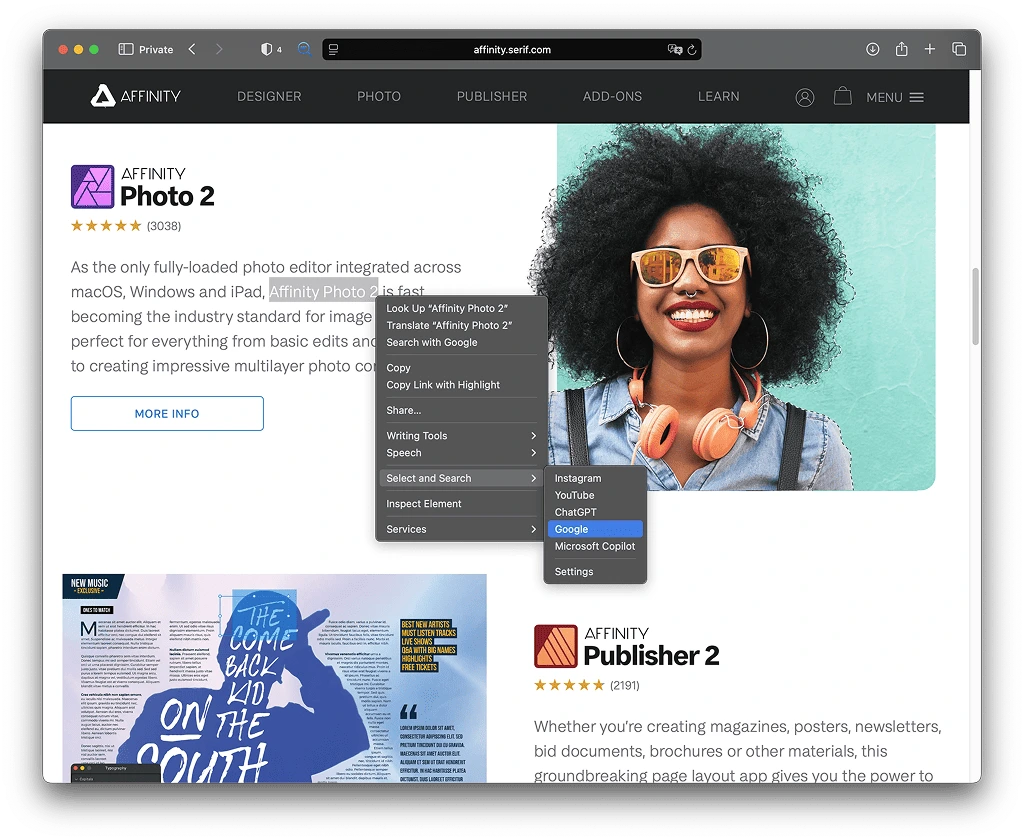
Top Features of Select and Search for Safari
Let’s dig into the standout features that make this one of the most versatile Safari extensions available:
🔍 Context Menu Search
Just highlight any text, right-click, and search it instantly. No need to open new tabs or interrupt what you’re doing.
🧠 Multi-Category Platform Support
Search across multiple categories including:
- AI Chatbots: ChatGPT, Claude, Copilot
- Search Engines: Google, Bing, DuckDuckGo
- E-commerce: Amazon, eBay, Etsy
- Social Media: Reddit, X (Twitter), TikTok
- Video Sites: YouTube, Vimeo
- Information Hubs: Wikipedia, Google Maps
⚙️ Customizable Platform List
Choose which services appear in your right-click menu. Want to search only on ChatGPT and YouTube? Done. No coding required.
⚡ Instant Settings Access
Need to tweak your preferences? The settings panel is just a click away from the context menu.
🗺️ Integrated Google Maps & Wikipedia
Easily explore places and information-rich entries without disrupting your tab layout.
🔒 Privacy-First Design
No tracking, no data collection. Your searches stay local and secure.
🌍 Multilingual Support
Select and Search understands that the web is global—so it works in multiple languages.
✨ Sleek, User-Friendly Interface
Modern, minimalist, and seamlessly integrated into Safari’s native experience.
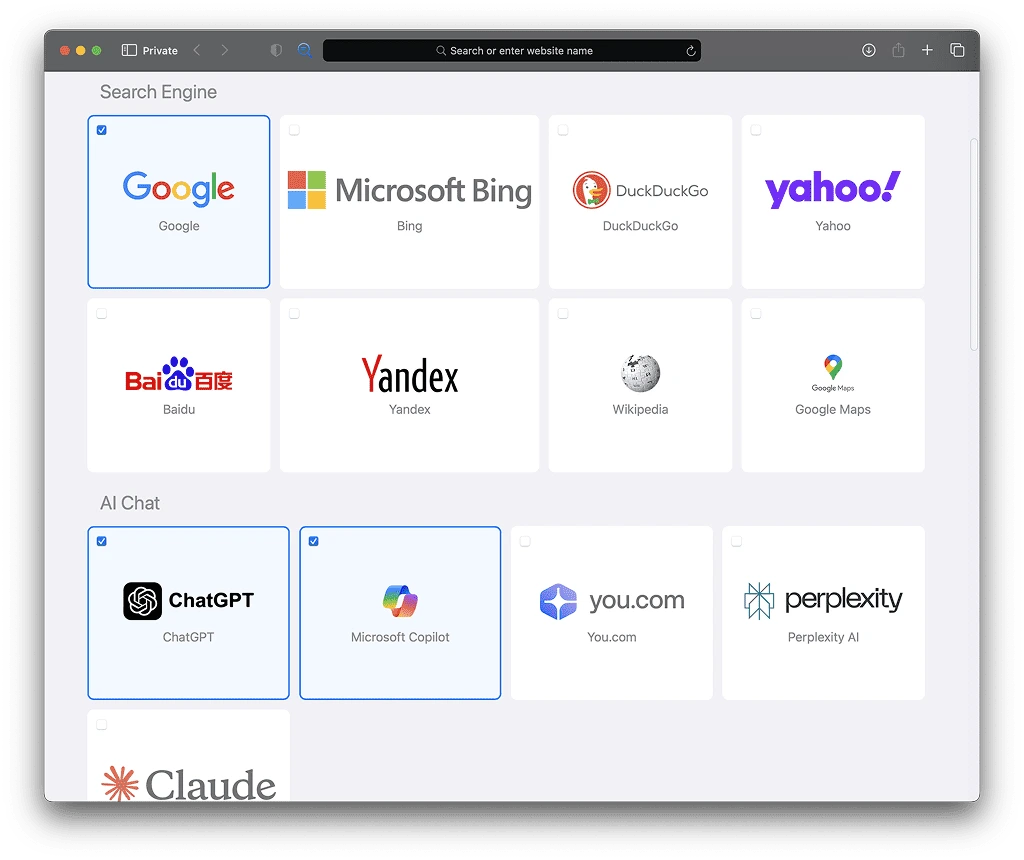
How to Install Select and Search for Safari
Setting up Select and Search is simple and quick:
- Visit the App Store: Head to the Select and Search for Safari listing.
- Click “Get”: Download and install the extension like any other app.
- Enable in Safari:
- Open Safari.
- Go to Safari > Settings (or Preferences).
- Click on the Extensions tab.
- Check the box next to Select and Search to activate it.
- Customize Settings:
- Right-click on any webpage and choose “Settings” under the extension to configure your platform list.
Compatibility: Works with Safari 14 or later on macOS Monterey, Ventura, and macOS Sonoma.
How to Use Select and Search for Safari for Maximum Efficiency
Here’s how to get the most out of this smart Safari extension:
- Product Research: Highlight a product name and instantly search Amazon, eBay, and YouTube for reviews.
- Social Media Deep Dives: Select a trending term and search Reddit or X to catch up on conversations.
- AI Assistance: Highlight a question and send it directly to ChatGPT or Claude for fast insights.
- Learning Boost: Highlight complex terms or historical events and look them up on Wikipedia or Google.
- Navigation Help: Highlight a location or landmark and open it instantly in Google Maps.
You’ll quickly find that Select and Search becomes second nature—right-clicking becomes your new power move.
How Select and Search for Safari Boosts Productivity
This Safari extension is a silent powerhouse when it comes to efficiency:
- Reduces Tab Overload: Keep your focus in one place instead of juggling tabs.
- Speeds Up Research: Writers, students, and professionals can gather information faster.
- Enables Cross-Platform Contextual Searches: You don’t have to remember shortcuts or manually navigate—just highlight and go.
It’s especially useful in roles that demand fast data retrieval: journalists, marketers, developers, teachers, students, and online shoppers alike.
Who Can Benefit from Select and Search for Safari?
This isn’t just for techies. The beauty of Select and Search is its broad appeal:
- Students & Researchers: Quickly pull up definitions, historical facts, or AI insights while studying.
- Professionals: Conduct client or market research directly from documents or web pages.
- Online Shoppers: Compare prices across Amazon, Etsy, and eBay with a simple highlight.
- Social Media Users: Dive deeper into topics trending on Reddit or X without switching apps.
- Travel Planners: Instantly map out locations or check reviews from highlighted place names.
Anyone who uses the internet to learn, shop, plan, or explore will see tangible benefits.
Security and Privacy of Select and Search for Safari
In an age where browser extensions can quietly siphon your data, Select and Search for Safari stands out with its privacy-first approach. It doesn’t collect or transmit your data. Everything happens locally on your machine. No trackers, no analytics scripts, no personal info harvesting—just efficient, secure searching.
Where to Download Select and Search for Safari
Ready to upgrade your browsing game? Select and Search for Safari is available now on the Mac App Store. With just a few clicks, you can turn Safari into a multi-platform search engine tailored to your needs.
Conclusion: Simplify Your Workflow with Select and Search for Safari
Whether you’re a research-heavy user or someone who just wants to make fewer clicks, Select and Search for Safari is a smart addition to your digital toolkit. Its context menu search, cross-platform support, and privacy-conscious design make it a standout among Safari extensions.
Install it today and take control of how you search. Highlight. Right-click. Discover.




