
Welcome to the World of Safari extensions
If you’re an Apple user who spends a lot of time in the Safari browser, you’ve likely wondered how to boost your productivity without overcomplicating your workflow. That’s where Safari extensions come in—a powerful way to customize your browsing experience, enhance performance, and automate routine tasks.
Safari extensions are lightweight tools that add functionality to your browser. Whether you want to block ads, manage passwords, take notes, or—in our case today—auto refresh tabs, these extensions unlock a smarter, smoother browsing experience tailored to your needs.
The benefits are endless: more efficiency, fewer manual tasks, and a better browsing experience across all Apple devices. You can find Safari extensions in the Mac App Store or through safariwebextensions.com, where developers publish vetted tools that work natively with Safari across macOS, iOS, and iPadOS.
To install a Safari extension, simply:
- Open the App Store on your Mac.
- Search for the extension by name.
- Click Get and install it like any other app.
- Open Safari, go to Preferences > Extensions, and activate it.
Today, we’re spotlighting an essential tool for web watchers, analysts, and anyone who relies on up-to-the-second content updates: Auto Reload Sites for Safari.
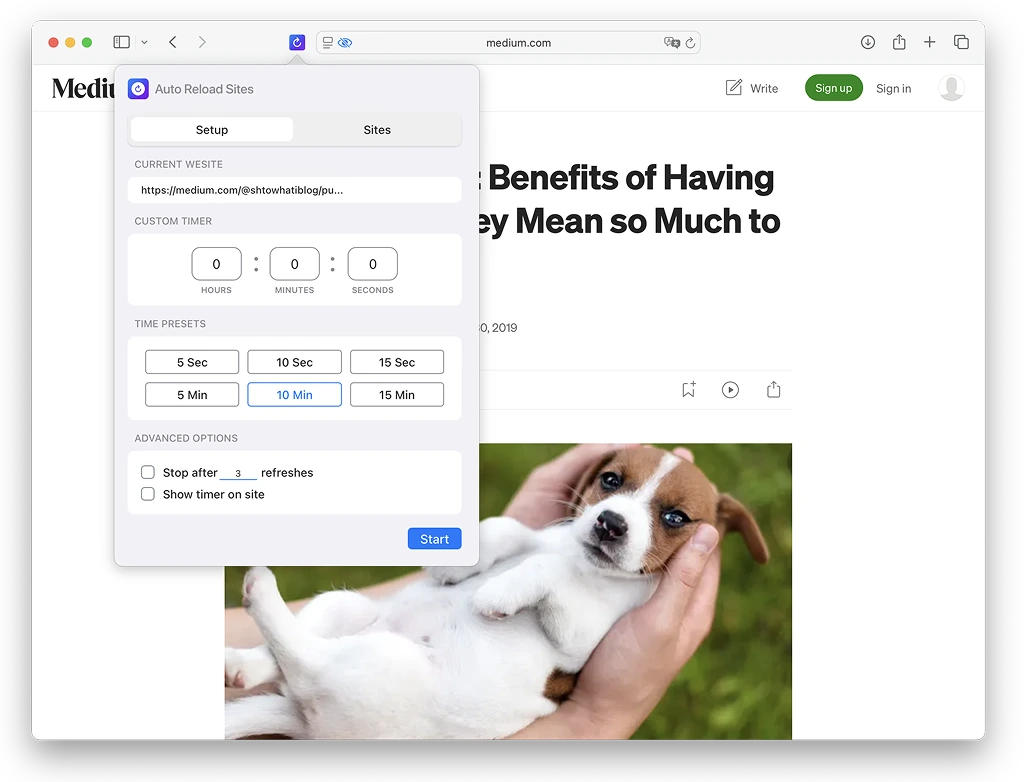
What is Auto Reload Sites for Safari?
Auto Reload Sites for Safari is a simple yet powerful Safari extension that lets users automatically refresh Safari tabs at custom intervals. Whether you’re waiting for breaking news, watching real-time stock tickers, monitoring server dashboards, or anticipating a product restock, this tool refreshes your tabs so you don’t have to.
The core problem it solves? Eliminating the need to manually reload tabs repeatedly, especially when watching content that updates frequently. It’s the digital equivalent of setting a timer on your tabs, giving you time back while keeping your content fresh.
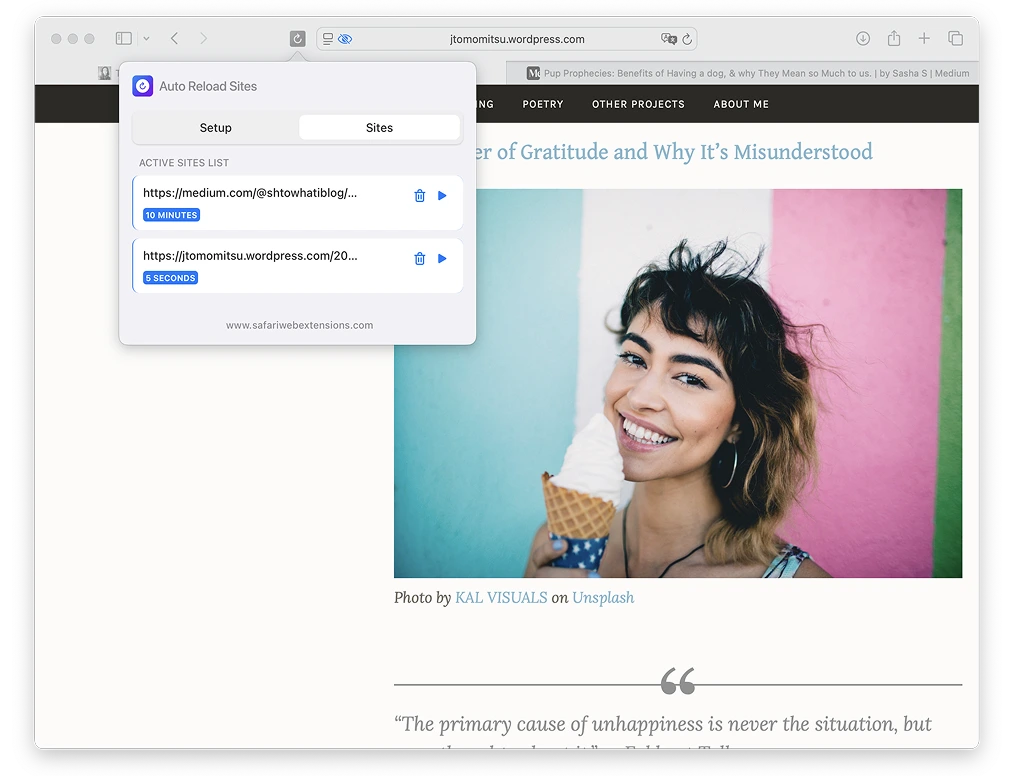
Why Auto Reload Sites for Safari is a Must-Have for Safari Users
Think of all the times you’ve stared at a web page, hitting ⌘ + R, waiting for new content to appear. Maybe you’re a trader watching live charts, a developer monitoring logs, or a fan trying to score tickets to a sold-out show. Auto Reload Sites for Safari takes this repetitive action off your plate.
By integrating smoothly into your Safari browser, the extension offers a set-it-and-forget-it approach. Once configured, it runs silently in the background, keeping your tabs alive and refreshed based on your custom preferences. The result? A smarter, more responsive browsing experience that feels like Safari just got a built-in upgrade.
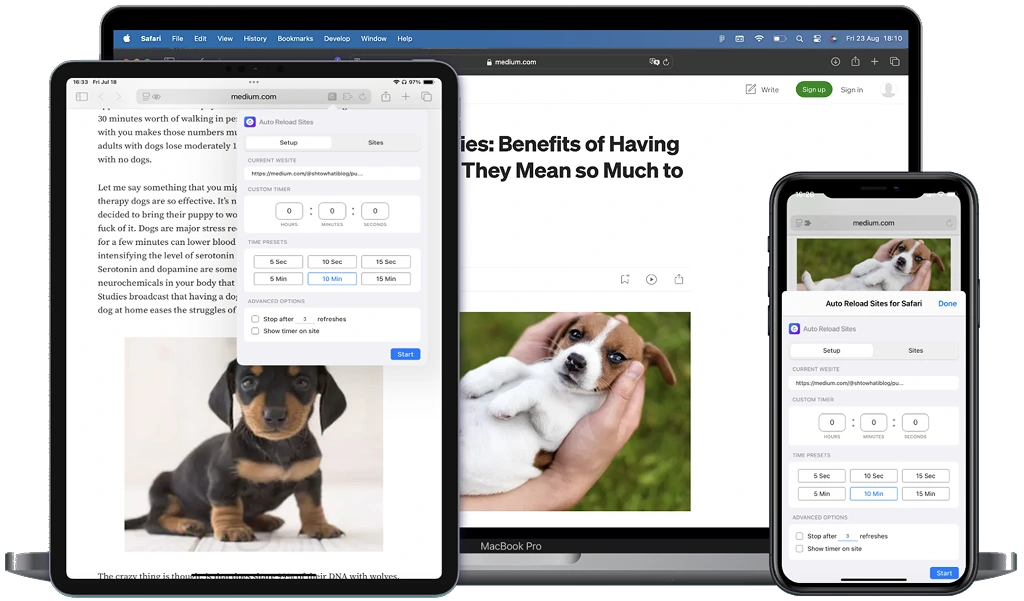
Top Features of Auto Reload Sites for Safari
Let’s explore what makes this extension stand out among other auto refresh tabs tools:
- Auto Reload or Refresh Sites with Ease
Set a refresh timer on any Safari tab with a couple of clicks. The extension handles the rest—no coding or scripting required. - Custom Timer and Cycle Settings
Choose exactly how often each tab should reload. Want it every 30 seconds? Every 5 minutes? You decide. You can also limit the number of cycles to avoid unnecessary refreshes. - Preset Refresh Times
Save time with built-in refresh intervals. Perfect for users who just want a quick setup. - Advanced Options
Enable a visible countdown timer on each tab, or set a maximum number of reloads to prevent accidental infinite loops. - Site-Based Reload Management
View and manage all active reload timers from a central dashboard. You’ll never lose track of which tabs are set to auto-refresh. - Privacy-First Design
No tracking, logging, or data collection. What you browse stays private. - Multilingual Support
Available in multiple languages, making it a globally accessible tool. - Clean, User-Friendly UI
Designed to blend into Safari’s minimalist aesthetic while providing clear, intuitive controls. - Seamless Safari Integration
Works effortlessly across macOS, iOS, and iPadOS—one setup, all devices.
How to Install Auto Reload Sites for Safari
Getting started is refreshingly easy. Here’s a quick guide:
- Open the App Store on your Mac or iOS device.
- Search for Auto Reload Sites for Safari or go directly to the App Store listing.
- Click Get and install the app.
- Once installed, open Safari and go to Settings > Extensions.
- Enable Auto Reload Sites for Safari and grant it the necessary permissions.
Compatibility: The extension supports macOS Monterey and later, and works across Safari on Mac, iPhone, and iPad for a unified experience.
How to Use Auto Reload Sites for Safari for Maximum Efficiency
Once installed, using the extension is intuitive:
- Click the Auto Reload Sites icon in Safari’s toolbar.
- Select the tab you want to refresh.
- Choose a preset interval or set a custom timer.
- (Optional) Set a maximum number of reloads.
- Enable the countdown timer if you want to keep track.
Want to track multiple sites? No problem. Each tab can have its own independent timer. Use the site manager dashboard to monitor and control active timers from one central view.
Pro Tip: For resource-heavy pages, set longer intervals to minimize performance impact. For live data pages, shorter intervals (10–30 seconds) work best.
How Auto Reload Sites for Safari Boosts Productivity
This extension is more than just a tab reloader—it’s a digital assistant that helps you:
- Monitor live dashboards without missing real-time data
- Refresh search results when waiting for flight deals, tickets, or product restocks
- Automate update checks for forums, stock tickers, crypto price feeds, and more
- Save time by eliminating repetitive manual refreshes
Instead of babysitting your browser, you can refocus on other tasks while your tabs stay up to date.
Who Can Benefit from Auto Reload Sites for Safari?
The extension serves a wide range of users, including:
- Developers monitoring logs or local servers
- Traders and analysts tracking real-time financial data
- Marketers and SEO professionals keeping an eye on dashboards and SERPs
- Casual users watching live sports scores or Reddit threads
- Students and researchers monitoring academic databases or study resources
Basically, if your work or interest involves dynamic content, this tool is for you.
Security and Privacy of Auto Reload Sites for Safari
One of the most impressive aspects of this Safari extension is its privacy-first design. Unlike some browser add-ons that quietly collect user data, Auto Reload Sites for Safari makes a firm commitment:
- No data collection
- No tracking
- No browsing history access
You get all the functionality without sacrificing your privacy—just the way Safari users expect it.
Where to Download Auto Reload Sites for Safari
Ready to simplify your Safari browsing? Download Auto Reload Sites for Safari now from the App Store.
It’s lightweight, fast, and available across all your Apple devices. Whether you’re a multitasker, a professional, or someone who just loves a bit more control over your browsing experience, this extension will instantly earn a place in your toolkit.
Conclusion: Simplify Your Workflow with Auto Reload Sites for Safari
In a digital world where every second counts, Auto Reload Sites for Safari delivers a refreshingly smart solution. It’s not just about saving clicks—it’s about reclaiming focus, streamlining your digital workspace, and staying ahead of the curve without lifting a finger.
Whether you’re tracking a critical dashboard or just want the latest Reddit comments, this Safari extension keeps your tabs fresh, your data current, and your hands free.
So why wait? Head to the App Store, install Auto Reload Sites for Safari, and let your browser work for you.




