
Color Sense, the best color picker extension for Safari Browser.
In the vast, vibrant world of web design, colors play a pivotal role in shaping the aesthetic and usability of digital spaces. For designers and developers who rely on the Safari browser, the “Color Sense for Safari” extension emerges as an indispensable tool. This color picker extension not only simplifies the process of identifying and utilizing web colors but also elevates your entire design workflow.
Precision Color Picking
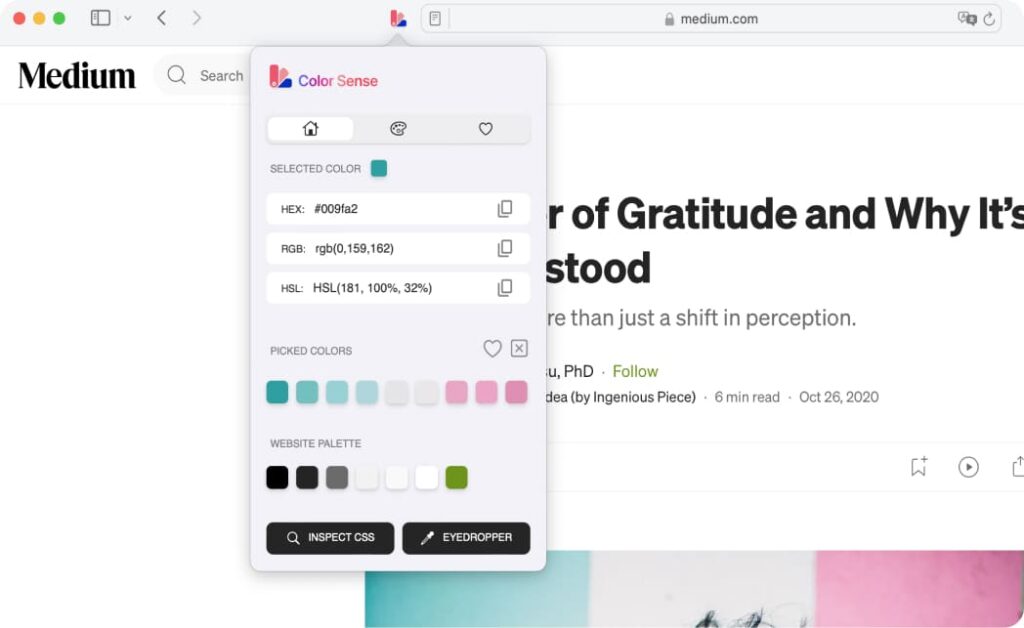
With “Color Sense for Safari,” pinpointing the exact shade you need becomes a breeze. The extension features an ultra-accurate magnifier and eyedropper tool, allowing you to capture any pixel color visible on your page. Whether it’s a subtle gradient or a bold solid color, you can effortlessly discern the hue and integrate it into your projects.
Discover Website Palettes
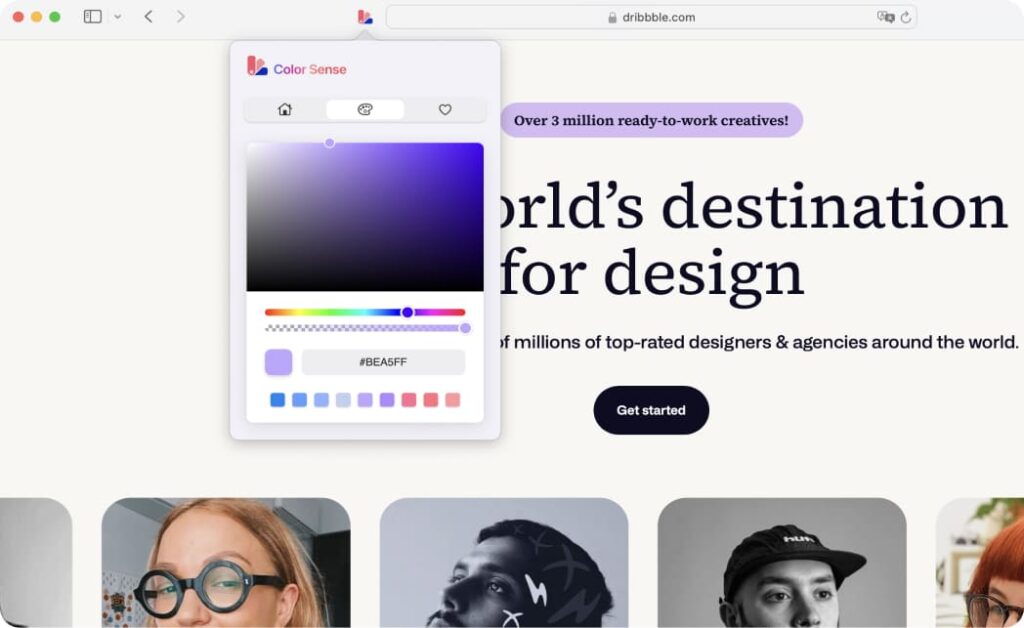
Ever wondered how to extract a harmonious color palette from your favorite website? With just one click, “Color Sense for Safari” enables you to unveil entire website palettes. This feature is a game-changer for designers and developers looking to understand and replicate successful color schemes in their own work.
Click to identify any web element’s color
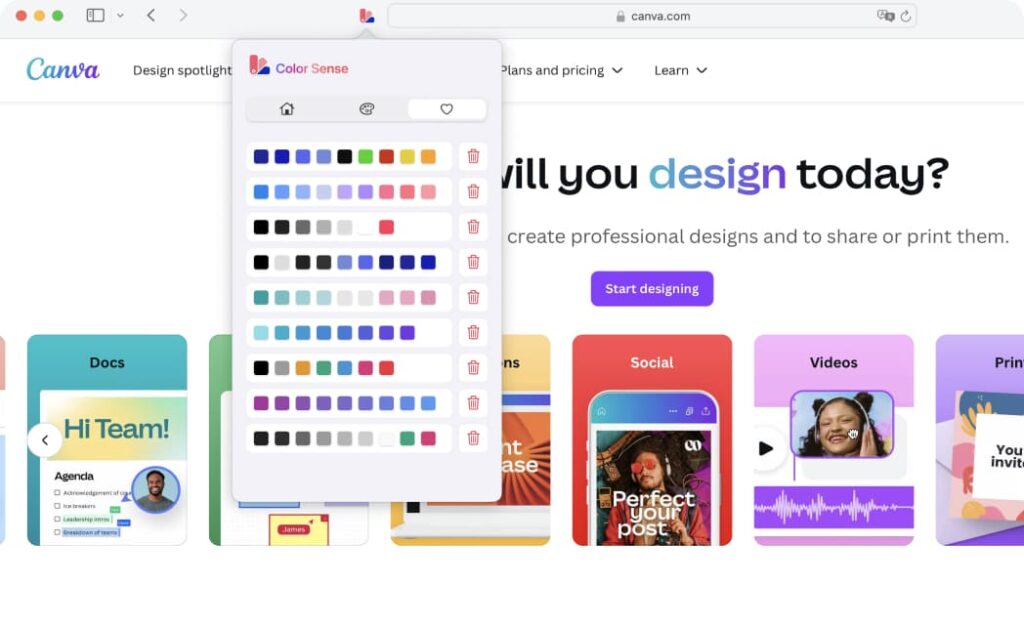
The “Color Sense for Safari” extension revolutionizes the way users interact with web elements. Simply click on any element within a webpage, and the extension will instantly identify and display the CSS color. You can then effortlessly copy this color information for use in your projects. This tool is invaluable for designers and developers seeking to quickly and accurately match or understand color usage on any website, enhancing productivity and design accuracy.
Create and Save Custom Palettes
The ability to create your own color palettes sets this safari extension apart. Select colors using various tools provided within the extension and craft personalized palettes that can be saved and referenced in future projects. This function is invaluable for building a cohesive color strategy across your design endeavors.
Available on macOS, iOS, and iPadOS.
Color Sense for Safari is designed with versatility in mind, offering seamless support across macOS, iOS, and iPadOS. Whether you’re working from a desktop, sketching ideas on your iPad, or grabbing assets on the go with your iPhone, the extension fits effortlessly into your workflow. This cross-device compatibility ensures that you have the power to access all the features of this safari extension, no matter the device you’re using.
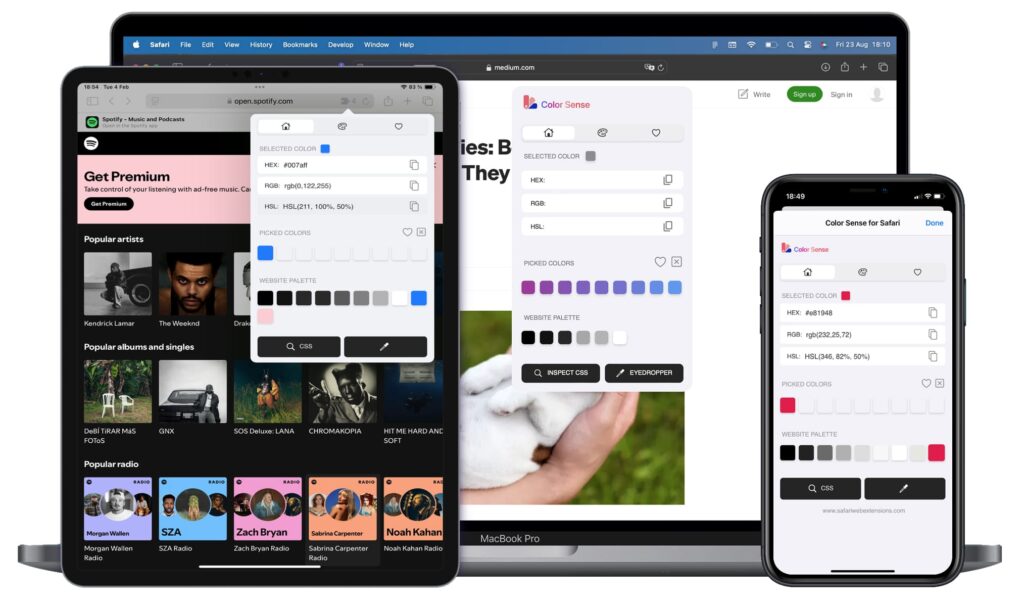
In-Depth Color Analysis and Integration
“Color Sense for Safari” goes beyond simple color identification. The extension provides detailed color analysis, allowing users to copy colors in multiple formats like HEX, RGB, and HSL. Integration with graphic tools such as Figma and Photoshop is seamless, ensuring that the colors you choose can be directly utilized in your design workflow without any hassle.
User-Friendly and Efficient
Designed with both pros and novices in mind, this safari extension boasts a sleek and intuitive user interface. Switching between light and dark mode is effortless, accommodating different working environments and preferences. Moreover, the extension is optimized for efficiency—it’s lightweight, ensuring no lag or bloat, just pure color magic.
Global Accessibility
Understanding the global nature of web design, “Color Sense for Safari” is fully localized in over 30 languages, making it accessible to a wide array of users worldwide. This feature underscores the extension’s commitment to supporting a diverse user base, enhancing the usability of Safari as a design platform.
Conclusion
From identifying the perfect shade on a webpage to creating and utilizing complex color palettes, “Color Sense for Safari” offers a robust set of tools that cater to the specific needs of digital creators. Whether you’re a designer seeking inspiration or a developer aiming for pixel-perfect accuracy, this color picker extension for the Safari browser is your essential companion. Dive into the ocean of colors on the web and streamline your creative process like never before with “Color Sense for Safari.”
Other Must-Have Safari Extensions
There are several other Safari extensions that can significantly enhance your browsing experience. Here are a few worth checking out:
- What Font for Safari: Easily identify web fonts on any page. Check the App Store and read more in this article.
- Color Sense: A top-notch color picker tool for designers. Check the App Store and read more in this article.
- Window Resizer for Safari: Simplifies resizing your browser windows. Check the App Store and read more in this article.
- Enable Right Click: Restores the ability to right-click and copy content on protected websites. Check the App Store and read more in this article.
- Shade View Dark Mode: Automatically apply dark mode to any website. Check the App Store and read more in this article.
- CSS Inspector: Access and inspect CSS elements on any webpage. Check the App Store and read more in this article.
- SVG Picker: View and copy SVG files from websites. Check the App Store and read more in this article.
- Save Image as Type: Save images in your preferred format (PNG, JPG, WebP). Check the App Store and read more in this article.
- Page Ruler for Safari: Measure webpage elements with precision. Check the App Store and read more in this article.
- Auto Scroll and Read: Automatically scroll websites. Check the App Store and read more in this article.
- Auto Scroll and Find: Automatically scroll while searching for specific text. Check the App Store and read more in this article.
- Lorem Ipsum for Safari: Generate placeholder text with just a click. Check the App Store and read more in this article.
- Porn Blocker for Safari: Boost your focus by blocking adult content. Check the App Store and read more in this article.
- Focus Boost for Safari: Improve your productivity by minimizing distractions. Check the App Store and read more in this article.
- Highlight Text for Safari: Highlight and save Text. Check the App Store and read more in this article.
- Web Paint for Safari: Draw, Paint, Annotate, and take screenshots directly in Safari. Check the App Store and read more in this article.
- Image Picker for Safari: Easily find, filter, and save images from any webpage with just a click. Check the App Store and read more in this article.
- Full Page Screenshot for Safari: Capture and edit full page screenshots in Safari. Check the App Store and read more in this article.
- Word Counter for Safari: Quickly count words, characters, and more, anywhere online. Right-click selected text for instant analysis. Check the App Store and read more in this article.
- Select and Search for Safari: Right-click and instantly search selected text on your favorite platforms. Check the App Store and read more in this article.
Other Useful Articles About Safari Extensions
There are several other Safari extensions that can significantly enhance your browsing experience. Here are a few worth checking out:
Safari extensions can supercharge your browsing experience—whether you’re boosting productivity, customizing your workflow, or adding new features to your favorite sites. If you’re looking to explore more tools and tips, we’ve gathered a list of other useful articles that dive deeper into the world of Safari extensions. Check them out below and discover how to get even more out of your browser.




