
Capture, Customize, and Conquer: A Deep Dive Into the “Full Page Screenshot for Safari” Extension
In the fast-paced world of digital content, precision and clarity are paramount—especially when capturing online visuals. Whether you’re a web designer compiling inspiration, a professional compiling documentation, or a student gathering research, screenshots play a crucial role in streamlining how we save and share web content. Enter Safari extensions: a transformative way to enhance your browser’s capabilities and tailor Safari to your workflow.
The World of Safari Extensions
Once a simple browser, Safari has evolved into a customizable powerhouse thanks to Safari extensions. These small, downloadable tools enhance your browsing experience by adding functions not natively available in Safari. Think password managers, ad blockers, grammar assistants—and yes, screenshot tools.
What Are Safari Extensions?
Safari extensions are browser add-ons that integrate directly into Safari, letting users personalize their experience with features like productivity boosters, content organizers, or web development tools. They live in your toolbar or menu bar and offer quick, powerful actions with just a click.
Benefits of Safari Extensions
From blocking intrusive ads to simplifying online research, Safari extensions deliver unmatched convenience and functionality. They save time, improve focus, and often eliminate the need for standalone apps.
How to Find and Install Safari Extensions
You can browse, download, and install Safari extensions through the Mac App Store. Just search by category or keyword. To install one:
- Open the App Store and search for the extension.
- Click “Get” or the price button, then install.
- Go to Safari > Settings > Extensions and enable the extension.
- Adjust settings as needed.
One of the standout additions in this ecosystem is Full Page Screenshot for Safari, a screenshot powerhouse that does far more than just “print screen.”
What is Full Page Screenshot for Safari?
Full Page Screenshot for Safari is a lightweight yet robust Safari extension designed to capture full web pages or specific visible areas directly within your browser. With built-in editing tools and multiple export formats, it removes the hassle of stitching images or using third-party software.
The core problem it solves? Capturing entire web pages—cleanly, quickly, and without needing developer tools, browser hacks, or external apps.
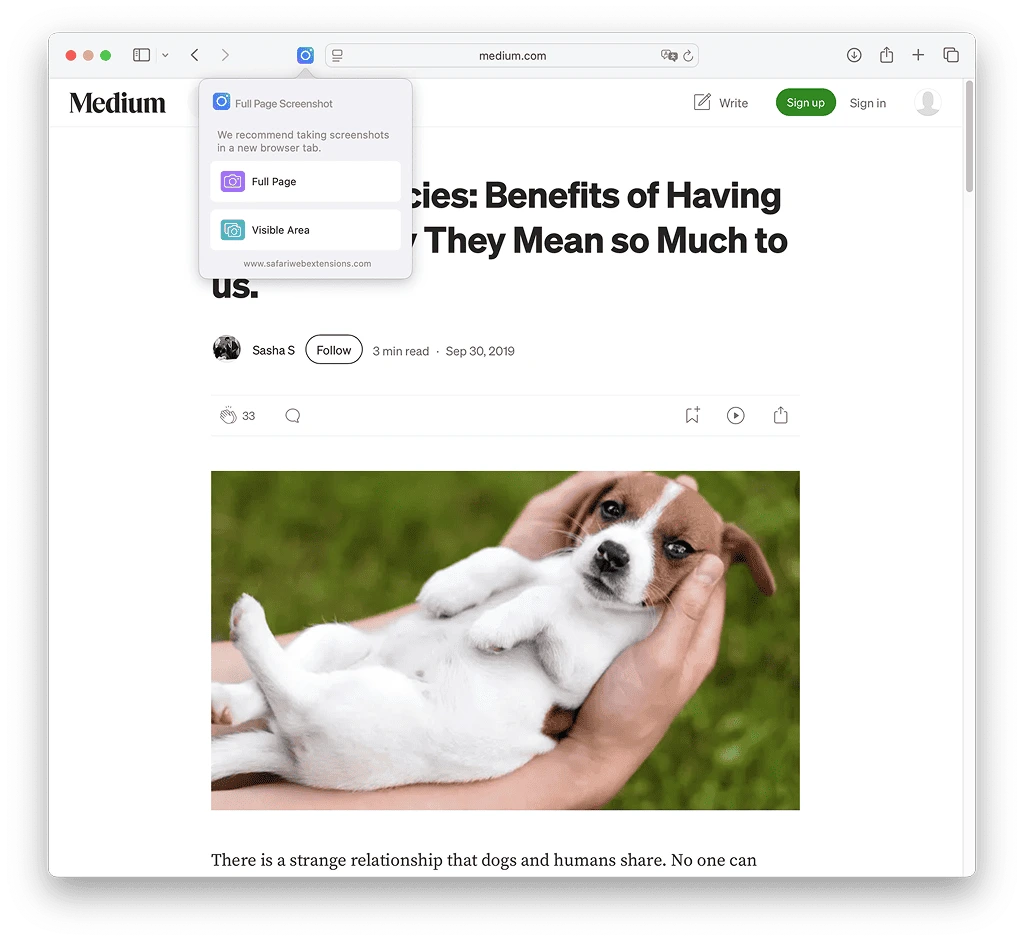
Why Full Page Screenshot for Safari is a Must-Have for Safari Users
Unlike basic screenshot tools, Full Page Screenshot for Safari offers a fully integrated experience. With it, you can capture, annotate, and export—all from within Safari. No switching windows. No lost image quality. No sketchy browser plugins.
This extension dramatically improves workflow efficiency by putting capture and customization tools at your fingertips. Whether you’re preparing training materials, saving receipts, or preserving web layouts, it simplifies the entire process.
Top Features of Full Page Screenshot for Safari
Here’s what sets it apart:
- Full Page Capture
Take seamless screenshots of entire web pages from top to bottom—perfect for capturing long articles, receipts, or web designs. - Visible Area Capture
Only need what’s currently on screen? Save just the visible content instantly. - Built-in Image Editor
Add arrows, shapes, highlights, or notes directly in Safari. No Photoshop required. - Export as PNG or PDF
Choose between high-resolution PNGs or easy-to-share PDFs, depending on your needs. - Privacy-First Design
This Safari extension collects zero user data. No tracking. No background scripts. Just clean captures. - Multilingual Support
Available in several languages, making it accessible for users across the globe. - Clean UI
A simple, intuitive interface that doesn’t get in your way. - Seamless Safari Integration
Designed specifically for Safari, so it fits into your browser like a native feature.
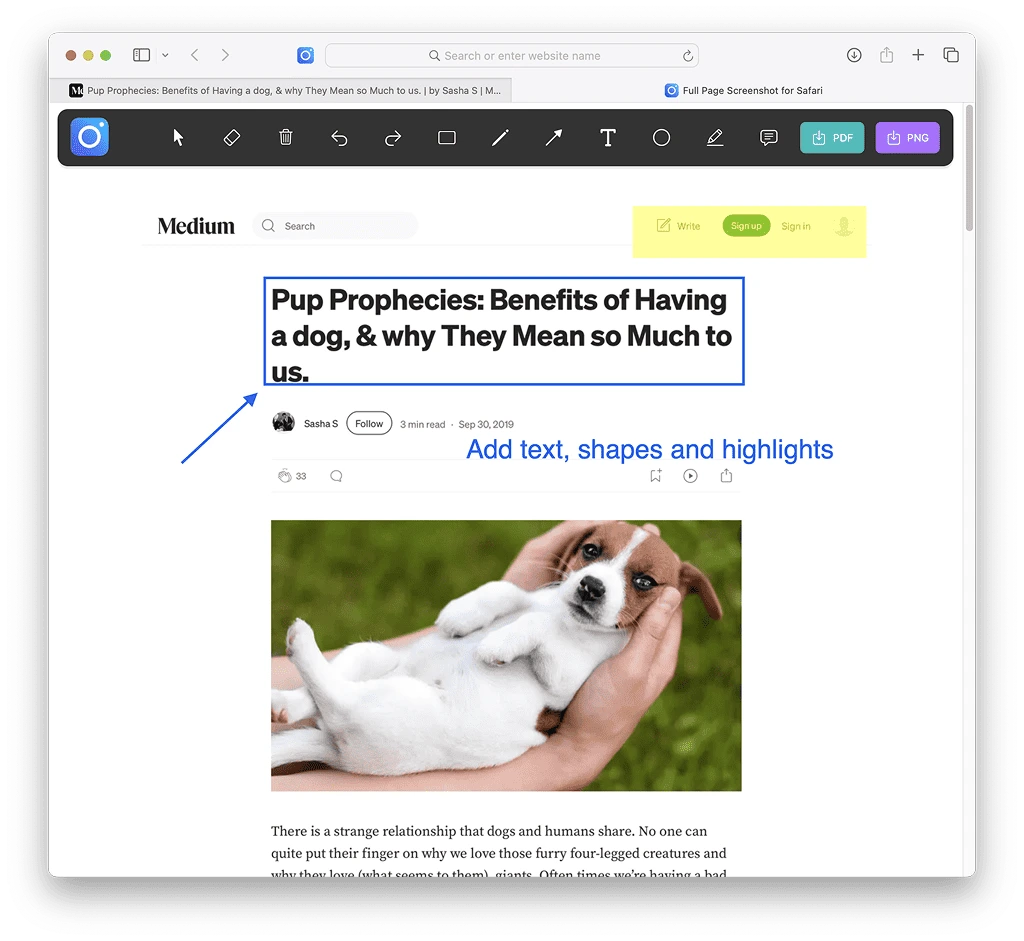
How to Install Full Page Screenshot for Safari
Getting started takes less than two minutes:
- Visit the App Store listing.
- Click Get to download the extension.
- Open Safari and go to Settings > Extensions.
- Enable Full Page Screenshot for Safari.
- (Optional) Customize settings to match your workflow.
Compatible with Safari 14 and later on macOS Big Sur and beyond, it requires no advanced setup.
How to Use Full Page Screenshot for Safari for Maximum Efficiency
Once installed, using the extension is incredibly intuitive:
- Navigate to any webpage.
- Click the Full Page Screenshot button in your Safari toolbar.
- Choose between Full Page or Visible Area capture.
- Use the built-in editor to annotate, blur sensitive info, or highlight key sections.
- Download your edited screenshot as a PNG or PDF.
For frequent users—such as educators or customer support teams—you can create a quick workflow: capture, edit, and drop into an email or document without ever leaving Safari.
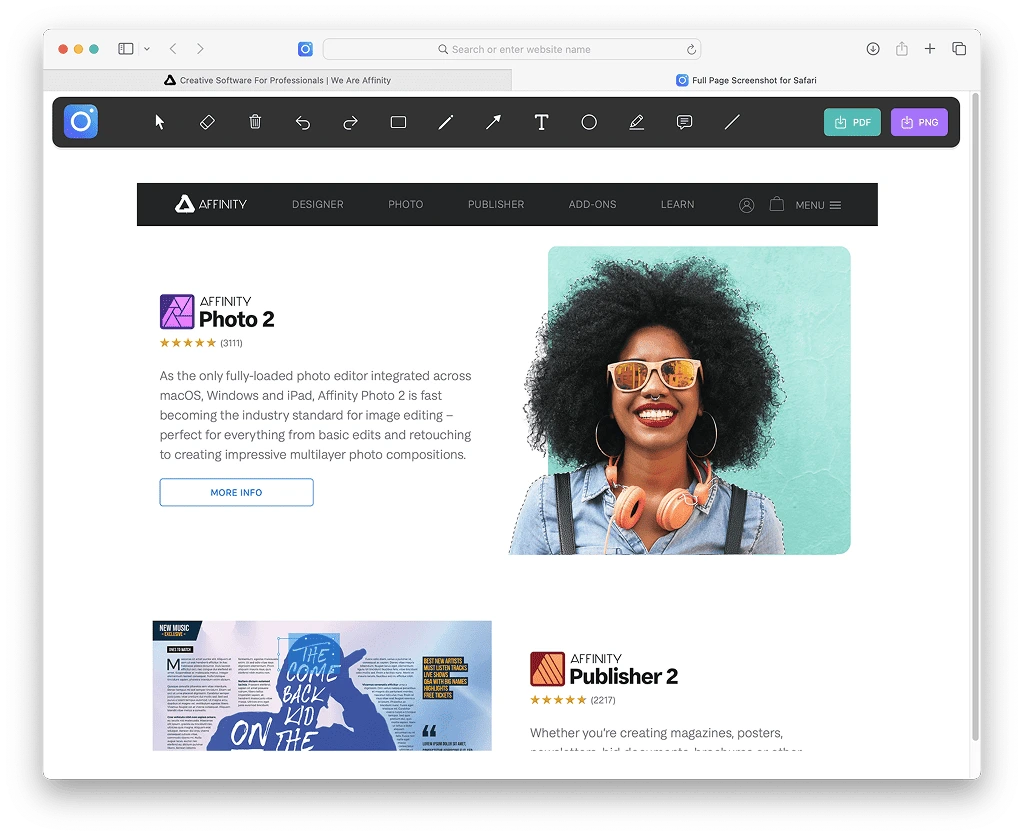
How Full Page Screenshot for Safari Boosts Productivity
Imagine you’re working on a project plan and need to reference design specs from a website. Instead of copy-pasting or linking out, you can capture the entire design in one click, annotate with notes, and attach it directly to your planning doc.
Use cases include:
- Project Managers capturing client websites for documentation.
- Web Developers logging design issues with annotations.
- Teachers saving and sharing online resources with highlights.
- Customer Service Teams archiving user reports or feedback from forums.
It saves time, reduces tool switching, and keeps everything in context—inside your browser.
Who Can Benefit from Full Page Screenshot for Safari?
This isn’t just for tech professionals. Anyone who regularly browses the web can benefit:
- Educators and Students: Save research material and highlight key sections.
- Designers: Capture full layouts or mobile views for presentations.
- Business Analysts: Archive reports and online data for review.
- Content Creators: Document web trends, layouts, or social posts.
- Legal and Compliance Professionals: Maintain audit trails with time-stamped PDFs.
Thanks to its multilingual support and no-friction interface, it’s accessible and useful worldwide.
Security and Privacy of Full Page Screenshot for Safari
In a digital world increasingly wary of data tracking, this extension shines. Full Page Screenshot for Safari is built on a privacy-first philosophy:
- No tracking scripts
- No third-party data collection
- No hidden analytics
Your screenshots stay on your device—nothing leaves your machine unless you export it.
Where to Download Full Page Screenshot for Safari
Ready to streamline your web capture workflow? Download Full Page Screenshot for Safari now from the App Store.
Whether you’re collecting research, preparing presentations, or managing content, this Safari extension is a reliable tool you’ll find yourself using daily.
Conclusion: Simplify Your Workflow with Full Page Screenshot for Safari
In a digital environment where visual content is central to productivity, Full Page Screenshot for Safari is more than just a convenience—it’s a necessity. With seamless integration, powerful editing tools, and airtight privacy, this Safari extension checks all the right boxes.
So if you’re tired of clunky screen grabs and inefficient workflows, make the switch. Capture smarter. Share faster. Work better.




